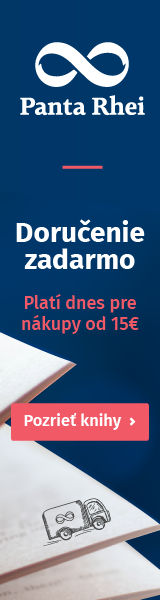A | B | C | D | E | F | G | H | CH | I | J | K | L | M | N | O | P | Q | R | S | T | U | V | W | X | Y | Z | 0 | 1 | 2 | 3 | 4 | 5 | 6 | 7 | 8 | 9

Augmented reality (AR) is an interactive experience that combines the real world and computer-generated 3D content. The content can span multiple sensory modalities, including visual, auditory, haptic, somatosensory and olfactory.[1] AR can be defined as a system that incorporates three basic features: a combination of real and virtual worlds, real-time interaction, and accurate 3D registration of virtual and real objects.[2] The overlaid sensory information can be constructive (i.e. additive to the natural environment), or destructive (i.e. masking of the natural environment).[3] As such, it is one of the key technologies in the reality-virtuality continuum.[4]
This experience is seamlessly interwoven with the physical world such that it is perceived as an immersive aspect of the real environment.[3] In this way, augmented reality alters one's ongoing perception of a real-world environment, whereas virtual reality completely replaces the user's real-world environment with a simulated one.[5][6]
Augmented reality is largely synonymous with mixed reality. There is also overlap in terminology with extended reality and computer-mediated reality.
The primary value of augmented reality is the manner in which components of the digital world blend into a person's perception of the real world, not as a simple display of data, but through the integration of immersive sensations, which are perceived as natural parts of an environment. The earliest functional AR systems that provided immersive mixed reality experiences for users were invented in the early 1990s, starting with the Virtual Fixtures system developed at the U.S. Air Force's Armstrong Laboratory in 1992.[3][7][8] Commercial augmented reality experiences were first introduced in entertainment and gaming businesses.[9] Subsequently, augmented reality applications have spanned commercial industries such as education, communications, medicine, and entertainment. In education, content may be accessed by scanning or viewing an image with a mobile device or by using markerless AR techniques.[10][11][12]
Augmented reality can be used to enhance natural environments or situations and offers perceptually enriched experiences. With the help of advanced AR technologies (e.g. adding computer vision, incorporating AR cameras into smartphone applications, and object recognition) the information about the surrounding real world of the user becomes interactive and digitally manipulated.[13] Information about the environment and its objects is overlaid on the real world. This information can be virtual. Augmented Reality is any experience which is artificial and which adds to the already existing reality.[14][15][16][17][18] or real, e.g. seeing other real sensed or measured information such as electromagnetic radio waves overlaid in exact alignment with where they actually are in space.[19][20][21] Augmented reality also has a lot of potential in the gathering and sharing of tacit knowledge. Augmentation techniques are typically performed in real-time and in semantic contexts with environmental elements. Immersive perceptual information is sometimes combined with supplemental information like scores over a live video feed of a sporting event. This combines the benefits of both augmented reality technology and heads up display technology (HUD).
Comparison with virtual reality
In virtual reality (VR), the users' perception is completely computer-generated, whereas with augmented reality (AR), it is partially generated and partially from the real world.[22][23] For example, in architecture, VR can be used to create a walk-through simulation of the inside of a new building; and AR can be used to show a building's structures and systems super-imposed on a real-life view. Another example is through the use of utility applications. Some AR applications, such as Augment, enable users to apply digital objects into real environments, allowing businesses to use augmented reality devices as a way to preview their products in the real world.[24] Similarly, it can also be used to demo what products may look like in an environment for customers, as demonstrated by companies such as Mountain Equipment Co-op or Lowe's who use augmented reality to allow customers to preview what their products might look like at home through the use of 3D models.[25]
Augmented reality (AR) differs from virtual reality (VR) in the sense that in AR part of the surrounding environment is 'real' and AR is just adding layers of virtual objects to the real environment. On the other hand, in VR the surrounding environment is completely virtual and computer generated. A demonstration of how AR layers objects onto the real world can be seen with augmented reality games. WallaMe is an augmented reality game application that allows users to hide messages in real environments, utilizing geolocation technology in order to enable users to hide messages wherever they may wish in the world.[26] Such applications have many uses in the world, including in activism and artistic expression.[27]
History
- 1901: L. Frank Baum, an author, first mentions the idea of an electronic display/spectacles that overlays data onto real life (in this case 'people'). It is named a 'character marker'.[28]
- 1957–62: Morton Heilig, a cinematographer, creates and patents a simulator called Sensorama with visuals, sound, vibration, and smell.
- 1968: Ivan Sutherland creates the first head-mounted display that has graphics rendered by a computer.[29]
- 1975: Myron Krueger creates Videoplace to allow users to interact with virtual objects.
- 1980: The research by Gavan Lintern of the University of Illinois is the first published work to show the value of a heads up display for teaching real-world flight skills.[30]
- 1980: Steve Mann creates the first wearable computer, a computer vision system with text and graphical overlays on a photographically mediated scene.[31]
- 1986: Within IBM, Ron Feigenblatt describes the most widely experienced form of AR today (viz. "magic window," e.g. smartphone-based Pokémon Go), use of a small, "smart" flat panel display positioned and oriented by hand.[32][33]
- 1987: Douglas George and Robert Morris create a working prototype of an astronomical telescope-based "heads-up display" system (a precursor concept to augmented reality) which superimposed in the telescope eyepiece, over the actual sky images, multi-intensity star, and celestial body images, and other relevant information.[34]
- 1990: The term augmented reality is attributed to Thomas P. Caudell, a former Boeing researcher.[35]
- 1992: Louis Rosenberg developed one of the first functioning AR systems, called Virtual Fixtures, at the United States Air Force Research Laboratory—Armstrong, that demonstrated benefit to human perception.[36]
- 1992: Steven Feiner, Blair MacIntyre and Doree Seligmann present an early paper on an AR system prototype, KARMA, at the Graphics Interface conference.
- 1993: The CMOS active-pixel sensor, a type of metal–oxide–semiconductor (MOS) image sensor, was developed at NASA's Jet Propulsion Laboratory.[37] CMOS sensors are later widely used for optical tracking in AR technology.[38]
- 1993: Mike Abernathy, et al., report the first use of augmented reality in identifying space debris using Rockwell WorldView by overlaying satellite geographic trajectories on live telescope video.[39]
- 1993: A widely cited version of the paper above is published in Communications of the ACM – Special issue on computer augmented environments, edited by Pierre Wellner, Wendy Mackay, and Rich Gold.[40]
- 1993: Loral WDL, with sponsorship from STRICOM, performed the first demonstration combining live AR-equipped vehicles and manned simulators. Unpublished paper, J. Barrilleaux, "Experiences and Observations in Applying Augmented Reality to Live Training", 1999.[41]
- 1994: Julie Martin creates first 'Augmented Reality Theater production', Dancing in Cyberspace, funded by the Australia Council for the Arts, features dancers and acrobats manipulating body–sized virtual object in real time, projected into the same physical space and performance plane. The acrobats appeared immersed within the virtual object and environments. The installation used Silicon Graphics computers and Polhemus sensing system.
- 1996: General Electric develops system for projecting information from 3D CAD models onto real-world instances of those models.[42]
- 1998: Spatial augmented reality introduced at University of North Carolina at Chapel Hill by Ramesh Raskar, Welch, Henry Fuchs.[43]
- 1999: Frank Delgado, Mike Abernathy et al. report successful flight test of LandForm software video map overlay from a helicopter at Army Yuma Proving Ground overlaying video with runways, taxiways, roads and road names.[44][45]
- 1999: The US Naval Research Laboratory engages on a decade-long research program called the Battlefield Augmented Reality System (BARS) to prototype some of the early wearable systems for dismounted soldier operating in urban environment for situation awareness and training.[46]
- 1999: NASA X-38 flown using LandForm software video map overlays at Dryden Flight Research Center.[47]
- 2000: Rockwell International Science Center demonstrates tetherless wearable augmented reality systems receiving analog video and 3-D audio over radio-frequency wireless channels. The systems incorporate outdoor navigation capabilities, with digital horizon silhouettes from a terrain database overlain in real time on the live outdoor scene, allowing visualization of terrain made invisible by clouds and fog.[48][49]
- 2004: An outdoor helmet-mounted AR system was demonstrated by Trimble Navigation and the Human Interface Technology Laboratory (HIT lab).[50]
- 2006: Outland Research develops AR media player that overlays virtual content onto a users view of the real world synchronously with playing music, thereby providing an immersive AR entertainment experience.[51][52]
- 2008: Wikitude AR Travel Guide launches on 20 Oct 2008 with the G1 Android phone.[53]
- 2009: ARToolkit was ported to Adobe Flash (FLARToolkit) by Saqoosha, bringing augmented reality to the web browser.[54]
- 2012: Launch of Lyteshot, an interactive AR gaming platform that utilizes smart glasses for game data
- 2015: Microsoft announced the HoloLens augmented reality headset, which uses various sensors and a processing unit to display virtual imagery over the real world.[55]
- 2016: Niantic released Pokémon Go for iOS and Android in July 2016. The game quickly became one of the most popular smartphone applications and in turn spikes the popularity of augmented reality games.[56]
- 2018: Magic Leap launched the Magic Leap One augmented reality headset.[57] Leap Motion announced the Project North Star augmented reality headset, and later released it under an open source license.[58][59][60][61]
- 2019: Microsoft announced HoloLens 2 with significant improvements in terms of field of view and ergonomics.[62]
- 2022: Magic Leap launched the Magic Leap 2 headset.[63]
Hardware

Augmented reality requires hardware components including a processor, display, sensors, and input devices. Modern mobile computing devices like smartphones and tablet computers contain these elements, which often include a camera and microelectromechanical systems (MEMS) sensors such as an accelerometer, GPS, and solid state compass, making them suitable AR platforms.[64][65]
Displays
Various technologies can be used to display augmented reality, including optical projection systems, monitors, and handheld devices. Two of the display technologies used in augmented reality are diffractive waveguides and reflective waveguides.
A head-mounted display (HMD) is a display device worn on the forehead, such as a harness or helmet-mounted. HMDs place images of both the physical world and virtual objects over the user's field of view. Modern HMDs often employ sensors for six degrees of freedom monitoring that allow the system to align virtual information to the physical world and adjust accordingly with the user's head movements.[66][67][68] HMDs can provide VR users with mobile and collaborative experiences.[69] Specific providers, such as uSens and Gestigon, include gesture controls for full virtual immersion.[70][71]
Vuzix is a company that has produced a number of head-worn optical see through displays marketed for augmented reality.[72][73][74]
Eyeglasses
AR displays can be rendered on devices resembling eyeglasses. Versions include eyewear that employs cameras to intercept the real world view and re-display its augmented view through the eyepieces[75] and devices in which the AR imagery is projected through or reflected off the surfaces of the eyewear lens pieces.[76][77][78]
The EyeTap (also known as Generation-2 Glass[79]) captures rays of light that would otherwise pass through the center of the lens of the wearer's eye, and substitutes synthetic computer-controlled light for each ray of real light. The Generation-4 Glass[79] (Laser EyeTap) is similar to the VRD (i.e. it uses a computer-controlled laser light source) except that it also has infinite depth of focus and causes the eye itself to, in effect, function as both a camera and a display by way of exact alignment with the eye and resynthesis (in laser light) of rays of light entering the eye.[80]
HUD

A head-up display (HUD) is a transparent display that presents data without requiring users to look away from their usual viewpoints. A precursor technology to augmented reality, heads-up displays were first developed for pilots in the 1950s, projecting simple flight data into their line of sight, thereby enabling them to keep their "heads up" and not look down at the instruments. Near-eye augmented reality devices can be used as portable head-up displays as they can show data, information, and images while the user views the real world. Many definitions of augmented reality only define it as overlaying the information.[81][82] This is basically what a head-up display does; however, practically speaking, augmented reality is expected to include registration and tracking between the superimposed perceptions, sensations, information, data, and images and some portion of the real world.[83]
Contact lenses
Contact lenses that display AR imaging are in development. These bionic contact lenses might contain the elements for display embedded into the lens including integrated circuitry, LEDs and an antenna for wireless communication. The first contact lens display was patented in 1999 by Steve Mann and was intended to work in combination with AR spectacles, but the project was abandoned,[84][85] then 11 years later in 2010–2011.[86][87][88][89] Another version of contact lenses, in development for the U.S. military, is designed to function with AR spectacles, allowing soldiers to focus on close-to-the-eye AR images on the spectacles and distant real world objects at the same time.[90][91]
At CES 2013, a company called Innovega also unveiled similar contact lenses that required being combined with AR glasses to work.[92]
Many scientists have been working on contact lenses capable of different technological feats. A patent filed by Samsung describes an AR contact lens, that, when finished, will include a built-in camera on the lens itself.[93] The design is intended to control its interface by blinking an eye. It is also intended to be linked with the user's smartphone to review footage, and control it separately. When successful, the lens would feature a camera, or sensor inside of it. It is said that it could be anything from a light sensor, to a temperature sensor.
The first publicly unveiled working prototype of an AR contact lens not requiring the use of glasses in conjunction was developed by Mojo Vision and announced and shown off at CES 2020.[94][95][96]
Virtual retinal display
A virtual retinal display (VRD) is a personal display device under development at the University of Washington's Human Interface Technology Laboratory under Dr. Thomas A. Furness III.[97] With this technology, a display is scanned directly onto the retina of a viewer's eye. This results in bright images with high resolution and high contrast. The viewer sees what appears to be a conventional display floating in space.[98]
Several of tests were done to analyze the safety of the VRD.[97] In one test, patients with partial loss of vision—having either macular degeneration (a disease that degenerates the retina) or keratoconus—were selected to view images using the technology. In the macular degeneration group, five out of eight subjects preferred the VRD images to the cathode-ray tube (CRT) or paper images and thought they were better and brighter and were able to see equal or better resolution levels. The Keratoconus patients could all resolve smaller lines in several line tests using the VRD as opposed to their own correction. They also found the VRD images to be easier to view and sharper. As a result of these several tests, virtual retinal display is considered safe technology.
Virtual retinal display creates images that can be seen in ambient daylight and ambient room light. The VRD is considered a preferred candidate to use in a surgical display due to its combination of high resolution and high contrast and brightness. Additional tests show high potential for VRD to be used as a display technology for patients that have low vision.
Handheld
A Handheld display employs a small display that fits in a user's hand. All handheld AR solutions to date opt for video see-through. Initially handheld AR employed fiducial markers,[99] and later GPS units and MEMS sensors such as digital compasses and six degrees of freedom accelerometer–gyroscope. Today simultaneous localization and mapping (SLAM) markerless trackers such as PTAM (parallel tracking and mapping) are starting to come into use. Handheld display AR promises to be the first commercial success for AR technologies. The two main advantages of handheld AR are the portable nature of handheld devices and the ubiquitous nature of camera phones. The disadvantages are the physical constraints of the user having to hold the handheld device out in front of them at all times, as well as the distorting effect of classically wide-angled mobile phone cameras when compared to the real world as viewed through the eye.[100]
Projection mapping
Projection mapping augments real-world objects and scenes without the use of special displays such as monitors, head-mounted displays or hand-held devices. Projection mapping makes use of digital projectors to display graphical information onto physical objects. The key difference in projection mapping is that the display is separated from the users of the system. Since the displays are not associated with each user, projection mapping scales naturally up to groups of users, allowing for collocated collaboration between users.
Examples include shader lamps, mobile projectors, virtual tables, and smart projectors. Shader lamps mimic and augment reality by projecting imagery onto neutral objects. This provides the opportunity to enhance the object's appearance with materials of a simple unit—a projector, camera, and sensor.
Other applications include table and wall projections. Virtual showcases, which employ beam splitter mirrors together with multiple graphics displays, provide an interactive means of simultaneously engaging with the virtual and the real.
A projection mapping system can display on any number of surfaces in an indoor setting at once. Projection mapping supports both a graphical visualization and passive haptic sensation for the end users. Users are able to touch physical objects in a process that provides passive haptic sensation.[18][43][101][102]
Tracking
Modern mobile augmented-reality systems use one or more of the following motion tracking technologies: digital cameras and/or other optical sensors, accelerometers, GPS, gyroscopes, solid state compasses, radio-frequency identification (RFID). These technologies offer varying levels of accuracy and precision. These technologies are implemented in the ARKit API by Apple and ARCore API by Google to allow tracking for their respective mobile device platforms.
Input devices
Techniques include speech recognition systems that translate a user's spoken words into computer instructions, and gesture recognition systems that interpret a user's body movements by visual detection or from sensors embedded in a peripheral device such as a wand, stylus, pointer, glove or other body wear.[103][104][105][106] Products which are trying to serve as a controller of AR headsets include Wave by Seebright Inc. and Nimble by Intugine Technologies.
Computer
Computers are responsible for graphics in augmented reality. For camera-based 3D tracking methods, a computer analyzes the sensed visual and other data to synthesize and position virtual objects. With the improvement of technology and computers, augmented reality is going to lead to a drastic change on ones perspective of the real world.[107]
Computers are improving at a very fast rate, leading to new ways to improve other technology. Computers are the core of augmented reality.[108] The computer receives data from the sensors which determine the relative position of an objects' surface. This translates to an input to the computer which then outputs to the users by adding something that would otherwise not be there. The computer comprises memory and a processor.[109] The computer takes the scanned environment then generates images or a video and puts it on the receiver for the observer to see. The fixed marks on an object's surface are stored in the memory of a computer. The computer also withdraws from its memory to present images realistically to the onlooker.
Projector
Projectors can also be used to display AR contents. The projector can throw a virtual object on a projection screen and the viewer can interact with this virtual object. Projection surfaces can be many objects such as walls or glass panes.[110]
Networking
Mobile augmented reality applications are gaining popularity because of the wide adoption of mobile and especially wearable devices. However, they often rely on computationally intensive computer vision algorithms with extreme latency requirements. To compensate for the lack of computing power, offloading data processing to a distant machine is often desired. Computation offloading introduces new constraints in applications, especially in terms of latency and bandwidth. Although there are a plethora of real-time multimedia transport protocols, there is a need for support from network infrastructure as well.[111]
Software and algorithms

A key measure of AR systems is how realistically they integrate virtual imagery with the real world. The software must derive real world coordinates, independent of camera, and camera images. That process is called image registration, and uses different methods of computer vision, mostly related to video tracking.[112][113] Many computer vision methods of augmented reality are inherited from visual odometry.
Usually those methods consist of two parts. The first stage is to detect interest points, fiducial markers or optical flow in the camera images. This step can use feature detection methods like corner detection, blob detection, edge detection or thresholding, and other image processing methods.[114][115] The second stage restores a real world coordinate system from the data obtained in the first stage. Some methods assume objects with known geometry (or fiducial markers) are present in the scene. In some of those cases the scene 3D structure should be calculated beforehand. If part of the scene is unknown simultaneous localization and mapping (SLAM) can map relative positions. If no information about scene geometry is available, structure from motion methods like bundle adjustment are used. Mathematical methods used in the second stage include: projective (epipolar) geometry, geometric algebra, rotation representation with exponential map, kalman and particle filters, nonlinear optimization, robust statistics.[citation needed]
In augmented reality, the distinction is made between two distinct modes of tracking, known as marker and markerless. Markers are visual cues which trigger the display of the virtual information.[116] A piece of paper with some distinct geometries can be used. The camera recognizes the geometries by identifying specific points in the drawing. Markerless tracking, also called instant tracking, does not use markers. Instead, the user positions the object in the camera view preferably in a horizontal plane. It uses sensors in mobile devices to accurately detect the real-world environment, such as the locations of walls and points of intersection.[117]
Augmented Reality Markup Language (ARML) is a data standard developed within the Open Geospatial Consortium (OGC),[118] which consists of Extensible Markup Language (XML) grammar to describe the location and appearance of virtual objects in the scene, as well as ECMAScript bindings to allow dynamic access to properties of virtual objects.
To enable rapid development of augmented reality applications, software development applications have emerged, including Lens Studio from Snapchat and Spark AR from Facebook. Augmented reality Software Development Kits (SDKs) have been launched by Apple and Google.[119][120]
Development
AR systems rely heavily on the immersion of the user. The following lists some considerations for designing augmented reality applications:
Environmental/context design
Context Design focuses on the end-user's physical surrounding, spatial space, and accessibility that may play a role when using the AR system. Designers should be aware of the possible physical scenarios the end-user may be in such as:
- Public, in which the users use their whole body to interact with the software
- Personal, in which the user uses a smartphone in a public space
- Intimate, in which the user is sitting with a desktop and is not really moving
- Private, in which the user has on a wearable.[121]
By evaluating each physical scenario, potential safety hazards can be avoided and changes can be made to greater improve the end-user's immersion. UX designers will have to define user journeys for the relevant physical scenarios and define how the interface reacts to each.
Another aspect of context design involves the design of the system's functionality and its ability to accommodate user preferences.[122][123] While accessibility tools are common in basic application design, some consideration should be made when designing time-limited prompts (to prevent unintentional operations), audio cues and overall engagement time. It is important to note that in some situations, the application's functionality may hinder the user's ability. For example, applications that is used for driving should reduce the amount of user interaction and use audio cues instead.
Interaction design
Interaction design in augmented reality technology centers on the user's engagement with the end product to improve the overall user experience and enjoyment. The purpose of interaction design is to avoid alienating or confusing the user by organizing the information presented. Since user interaction relies on the user's input, designers must make system controls easier to understand and accessible. A common technique to improve usability for augmented reality applications is by discovering the frequently accessed areas in the device's touch display and design the application to match those areas of control.[124] It is also important to structure the user journey maps and the flow of information presented which reduce the system's overall cognitive load and greatly improves the learning curve of the application.[125]
In interaction design, it is important for developers to utilize augmented reality technology that complement the system's function or purpose.[126] For instance, the utilization of exciting AR filters and the design of the unique sharing platform in Snapchat enables users to augment their in-app social interactions. In other applications that require users to understand the focus and intent, designers can employ a reticle or raycast from the device.[122]
Visual design
To improve the graphic interface elements and user interaction, developers may use visual cues to inform the user what elements of UI are designed to interact with and how to interact with them. Visual cue design can make interactions seem more natural.[121]
In some augmented reality applications that use a 2D device as an interactive surface, the 2D control environment does not translate well in 3D space, which can make users hesitant to explore their surroundings. To solve this issue, designers should apply visual cues to assist and encourage users to explore their surroundings.
It is important to note the two main objects in AR when developing VR applications: 3D volumetric objects that are manipulated and realistically interact with light and shadow; and animated media imagery such as images and videos which are mostly traditional 2D media rendered in a new context for augmented reality.[121] When virtual objects are projected onto a real environment, it is challenging for augmented reality application designers to ensure a perfectly seamless integration relative to the real-world environment, especially with 2D objects. As such, designers can add weight to objects, use depths maps, and choose different material properties that highlight the object's presence in the real world. Another visual design that can be applied is using different lighting techniques or casting shadows to improve overall depth judgment. For instance, a common lighting technique is simply placing a light source overhead at the 12 o’clock position, to create shadows on virtual objects.[121]
Uses
Augmented reality has been explored for many uses, including gaming, medicine, and entertainment. It has also been explored for education and business.[127] Example application areas described below include archaeology, architecture, commerce and education. Some of the earliest cited examples include augmented reality used to support surgery by providing virtual overlays to guide medical practitioners, to AR content for astronomy and welding.[8][128]
Archaeology
AR has been used to aid archaeological research. By augmenting archaeological features onto the modern landscape, AR allows archaeologists to formulate possible site configurations from extant structures.[129] Computer generated models of ruins, buildings, landscapes or even ancient people have been recycled into early archaeological AR applications.[130][131][132] For example, implementing a system like VITA (Visual Interaction Tool for Archaeology) will allow users to imagine and investigate instant excavation results without leaving their home. Each user can collaborate by mutually "navigating, searching, and viewing data". Hrvoje Benko, a researcher in the computer science department at Columbia University, points out that these particular systems and others like them can provide "3D panoramic images and 3D models of the site itself at different excavation stages" all the while organizing much of the data in a collaborative way that is easy to use. Collaborative AR systems supply multimodal interactions that combine the real world with virtual images of both environments.[133]
Architecture
AR can aid in visualizing building projects. Computer-generated images of a structure can be superimposed onto a real-life local view of a property before the physical building is constructed there; this was demonstrated publicly by Trimble Navigation in 2004. AR can also be employed within an architect's workspace, rendering animated 3D visualizations of their 2D drawings. Architecture sight-seeing can be enhanced with AR applications, allowing users viewing a building's exterior to virtually see through its walls, viewing its interior objects and layout.[134][135][50]
With continual improvements to GPS accuracy, businesses are able to use augmented reality to visualize georeferenced models of construction sites, underground structures, cables and pipes using mobile devices.[136] Augmented reality is applied to present new projects, to solve on-site construction challenges, and to enhance promotional materials.[137] Examples include the Daqri Smart Helmet, an Android-powered hard hat used to create augmented reality for the industrial worker, including visual instructions, real-time alerts, and 3D mapping.
Following the Christchurch earthquake, the University of Canterbury released CityViewAR,[138] which enabled city planners and engineers to visualize buildings that had been destroyed.[139] This not only provided planners with tools to reference the previous cityscape, but it also served as a reminder of the magnitude of the resulting devastation, as entire buildings had been demolished.
Education and Training
In educational settings, AR has been used to complement a standard curriculum. Text, graphics, video, and audio may be superimposed into a student's real-time environment. Textbooks, flashcards and other educational reading material may contain embedded "markers" or triggers that, when scanned by an AR device, produced supplementary information to the student rendered in a multimedia format.[140][141][142] The 2015 Virtual, Augmented and Mixed Reality: 7th International Conference mentioned Google Glass as an example of augmented reality that can replace the physical classroom.[143] First, AR technologies help learners engage in authentic exploration in the real world, and virtual objects such as texts, videos, and pictures are supplementary elements for learners to conduct investigations of the real-world surroundings.[144]
As AR evolves, students can participate interactively and interact with knowledge more authentically. Instead of remaining passive recipients, students can become active learners, able to interact with their learning environment. Computer-generated simulations of historical events allow students to explore and learning details of each significant area of the event site.[145]
In higher education, Construct3D, a Studierstube system, allows students to learn mechanical engineering concepts, math or geometry.[146] Chemistry AR apps allow students to visualize and interact with the spatial structure of a molecule using a marker object held in the hand.[147] Others have used HP Reveal, a free app, to create AR notecards for studying organic chemistry mechanisms or to create virtual demonstrations of how to use laboratory instrumentation.[148] Anatomy students can visualize different systems of the human body in three dimensions.[149] Using AR as a tool to learn anatomical structures has been shown to increase the learner knowledge and provide intrinsic benefits, such as increased engagement and learner immersion.[150][151]
AR has been used to develop different safety training application for several types of disasters such as, earthquakes and building fire.[152][153] Further, several AR solutions have been proposed and tested to navigate building evacuees towards safe places in both large scale and small scale disasters.[154][155] Further, AR applications can have several overlapping with many other digital technologies, such as BIM, internet of things and artificial intelligence, to generate smarter safety training and navigation solutions.[156]
Industrial manufacturingedit
AR is used to substitute paper manuals with digital instructions which are overlaid on the manufacturing operator's field of view, reducing mental effort required to operate.[157] AR makes machine maintenance efficient because it gives operators direct access to a machine's maintenance history.[158] Virtual manuals help manufacturers adapt to rapidly-changing product designs, as digital instructions are more easily edited and distributed compared to physical manuals.[157]
Digital instructions increase operator safety by removing the need for operators to look at a screen or manual away from the working area, which can be hazardous. Instead, the instructions are overlaid on the working area.[159][160] The use of AR can increase operators' feeling of safety when working near high-load industrial machinery by giving operators additional information on a machine's status and safety functions, as well as hazardous areas of the workspace.[159][161]
Commerceedit
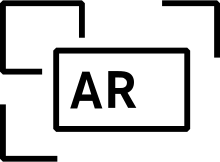
Text je dostupný za podmienok Creative Commons Attribution/Share-Alike License 3.0 Unported; prípadne za ďalších podmienok. Podrobnejšie informácie nájdete na stránke Podmienky použitia.
Antropológia
Aplikované vedy
Bibliometria
Dejiny vedy
Encyklopédie
Filozofia vedy
Forenzné vedy
Humanitné vedy
Knižničná veda
Kryogenika
Kryptológia
Kulturológia
Literárna veda
Medzidisciplinárne oblasti
Metódy kvantitatívnej analýzy
Metavedy
Metodika
Text je dostupný za podmienok Creative
Commons Attribution/Share-Alike License 3.0 Unported; prípadne za ďalších
podmienok.
Podrobnejšie informácie nájdete na stránke Podmienky
použitia.
www.astronomia.sk | www.biologia.sk | www.botanika.sk | www.dejiny.sk | www.economy.sk | www.elektrotechnika.sk | www.estetika.sk | www.farmakologia.sk | www.filozofia.sk | Fyzika | www.futurologia.sk | www.genetika.sk | www.chemia.sk | www.lingvistika.sk | www.politologia.sk | www.psychologia.sk | www.sexuologia.sk | www.sociologia.sk | www.veda.sk I www.zoologia.sk