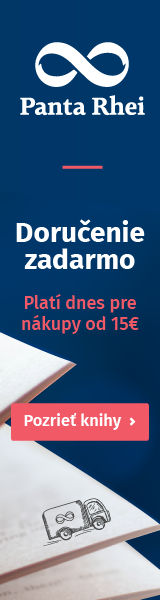A | B | C | D | E | F | G | H | CH | I | J | K | L | M | N | O | P | Q | R | S | T | U | V | W | X | Y | Z | 0 | 1 | 2 | 3 | 4 | 5 | 6 | 7 | 8 | 9
| HTML |
|---|
| Comparisons |
An HTML element is a type of HTML (HyperText Markup Language) document component, one of several types of HTML nodes (there are also text nodes, comment nodes and others).[vague] The first used version of HTML was written by Tim Berners-Lee in 1993 and there have since been many versions of HTML. The current de facto standard is governed by the industry group WHATWG and is known as the HTML Living Standard.
An HTML document is composed of a tree of simple HTML nodes, such as text nodes, and HTML elements, which add semantics and formatting to parts of document (e.g., make text bold, organize it into paragraphs, lists and tables, or embed hyperlinks and images). Each element can have HTML attributes specified. Elements can also have content, including other elements and text.
Concepts

Elements vs. tags
As is generally understood, the position of an element is indicated as spanning from a start tag and is terminated by an end tag.[1] This is the case for many, but not all, elements within an HTML document. The distinction is explicitly emphasised in HTML 4.01 Specification:
Elements are not tags. Some people refer to elements as tags (e.g., "the P tag"). Remember that the element is one thing, and the tag (be it start or end tag) is another. For instance, the HEAD element is always present, even though both start and end HEAD tags may be missing in the markup.[1]
Similarly the W3C Recommendation HTML 5.1 2nd Edition explicitly says:
Tags are used to delimit the start and end of elements in the markup. (...) The start and end tags of certain normal elements can be omitted, (...)
The contents of the element must be placed between just after the start tag (which might be implied, in certain cases) and just before the end tag (which again, might be implied, in certain cases).
and:
Certain tags can be omitted.
NOTE:
Omitting an element's start tag (...) does not mean the element is not present; it is implied, but it is still there. For example, an HTML document always has a root <html> element, even if the string <html> doesn't appear anywhere in the markup.
As HTML (before HTML5) is based on SGML,[2] its parsing also depends on the Document Type Definition (DTD), specifically an HTML DTD (e.g. HTML 4.01[3][note 1]). The DTD specifies which element types are possible (i.e. it defines the set of element types) and also the valid combinations in which they may appear in a document. It is part of general SGML behavior that, where only one valid structure is possible (per the DTD), its explicit statement in any given document is not generally required. As a simple example, the <p> tag indicating the start of a paragraph element should be complemented by a </p> tag indicating its end. But since the DTD states that paragraph elements cannot be nested, an HTML document fragment <p>Para 1 <p>Para 2 <p>Para 3 is thus inferred to be equivalent to <p>Para 1 </p><p>Para 2 </p><p>Para 3. (If one paragraph element cannot contain another, any currently open paragraph must be closed before starting another.) Because this implication is based on the combination of the DTD and the individual document, it is not usually possible to infer elements from document tags alone but only by using an SGML—or HTML—aware parser with knowledge of the DTD. HTML5 creates a similar result by defining what tags can be omitted.[4]
SGML vs. XML
SGML is complex, which has limited its widespread understanding and adoption. XML was developed as a simpler alternative. Although both can use the DTD to specify the supported elements and their permitted combinations as document structure, XML parsing is simpler. The relation from tags to elements is always that of parsing the actual tags included in the document, without the implied closures that are part of SGML.[note 2]
HTML as used on the current web is likely to be either treated as XML, by being XHTML, or as HTML5; in either case the parsing of document tags into Document Object Model (DOM) elements is simplified compared to legacy HTML systems. Once the DOM of elements is obtained, behavior at higher levels of interface (example: screen rendering) is identical or nearly so.[note 3]
%block; vs. box
Part of this CSS presentation behavior is the notion of the "box model". This is applied to those elements that CSS considers to be "block" elements, set through the CSS display: block; declaration.
HTML also has a similar concept, although different, and the two are very frequently confused. %block; and %inline; are groups within the HTML DTD that group elements as being either "block-level" or "inline".[6] This is used to define their nesting behavior: block-level elements cannot be placed into an inline context.[note 4] This behavior cannot be changed; it is fixed in the DTD. Block and inline elements have the appropriate and different CSS behaviors attached to them by default,[6] including the relevance of the box model for particular element types.
Note though that this CSS behavior can, and frequently is, changed from the default. Lists with <ul><li> ... are %block; elements and are presented as block elements by default. However, it is quite common to set these with CSS to display as an inline list.[7]
Overview
Syntax
In the HTML syntax, most elements are written with a start tag and an end tag, with the content in between. An HTML tag is composed of the name of the element, surrounded by angle brackets. An end tag also has a slash after the opening angle bracket, to distinguish it from the start tag. For example, a paragraph, which is represented by the <p> element, would be written as:
<p>In the HTML syntax, most elements are written ...</p>
However, not all of these elements require the end tag, or even the start tag, to be present.[4] Some elements, the so-called void elements, do not have an end tag. A typical example is the <br> (hard line-break) element. A void element's behavior is predefined, and it cannot contain any content or other elements. For example, an address would be written as:
<p>P. Sherman<br>42 Wallaby Way<br>Sydney</p>
When using XHTML, it is required to open and close all elements, including void elements. This can be done by placing an end tag immediately after the start tag, but this is not legal in HTML 5 and will lead to two elements being created. An alternative way to specify that it is a void element, which is compatible with both XHTML and HTML 5, is to put a / at the end of the tag (not to be confused with the / at the beginning of a closing tag).
<p>P. Sherman<br />42 Wallaby Way<br />Sydney</p>
HTML attributes are specified inside the start tag. For example, the <abbr> element, which represents an abbreviation, expects a title attribute within its opening tag. This would be written as:
<abbr title="abbreviation">abbr.</abbr>
Informally, HTML elements are sometimes referred to as "tags" (an example of synecdoche), though many prefer the term tag strictly in reference to the markup delimiting the start and end of an element.
Element (and attribute) names may be written in any combination of upper or lower case in HTML, but must be in lower case in XHTML.[8] The canonical form was upper-case until HTML 4, and was used in HTML specifications, but in recent years, lower-case has become more common.
Types of element
There are three kinds of HTML elements: normal elements, raw text elements, and void elements.
Normal elements usually have both a start tag and an end tag, although for some elements the end tag, or both tags, can be omitted. It is constructed in a similar way:
- a start tag (
<tag>) marking the beginning of an element, which may incorporate any number of HTML attributes; - some amount of content, including text and other elements;
- an end tag, in which the element name is prefixed with a slash:
</tag>.
Raw text elements (also known as text or text-only elements) are constructed with:
- a start tag (in the form
<tag>) marking the beginning of an element, which may incorporate any number of HTML attributes; - some amount of text content, but no elements (all tags, apart from the applicable end tag, will be interpreted as content);
- an end tag, in which the element name is prefixed with a slash:
</tag>. In some versions of HTML, the end tag is optional for some elements. The end tag is required in XHTML.
An example is the <title> element, which must not contain other elements (including markup of text), only plain text.
Void elements (also sometimes called empty elements, single elements or stand-alone elements) only have a start tag (in the form <tag>), which contains any HTML attributes. They may not contain any children, such as text or other elements. For compatibility with XHTML, the HTML specification[which?] allows an optional space and slash[citation needed] (<tag /> is permissible). The slash is required in XHTML and other XML applications. Two common void elements are <br /> (for a hard line-break, such as in a poem or an address) and <hr /> (for a thematic break). Other such elements are often place-holders which reference external files, such as the image (<img />) element. The attributes included in the element will then point to the external file in question. Another example of a void element is <link />, for which the syntax is:
<link rel="stylesheet" href="fancy.css" type="text/css">
This <link /> element points the browser at a style sheet to use when presenting the HTML document to the user. In the HTML syntax attributes do not have to be quoted if they are composed only of certain characters: letters, digits, the hyphen-minus and the period. When using the XML syntax (XHTML), on the other hand, all attributes must be quoted, and a spaced trailing slash is required before the last angle bracket:
<link rel="stylesheet" href="fancy.css" type="text/css" />
Attributes
HTML attributes define desired behavior or indicate additional element properties. Most attributes require a value. In HTML, the value can be left unquoted if it does not include spaces (attribute=value), or it can be quoted with single or double quotes (attribute='value' or attribute="value"). In XML, those quotes are required.
Boolean attributes, on the other hand, do not require a value to be specified. An example is the checked for checkboxes:
<input type=checkbox checked>
In the XML (and thus XHTML) syntax, though, a value is required, and the name should be repeated as the value:
<input type="checkbox" checked="checked" />
Element standards
HTML elements are defined in a series of freely available open standards issued since 1995, initially by the IETF and subsequently by the W3C.
During the browser wars of the 1990s, developers of user agents (e.g. web browsers) often developed their own elements, some of which have been adopted in later standards. Other user agents may not recognize non-standard elements, and they will be ignored, possibly causing the page to be displayed improperly.
In 1998, XML (a simplified form of SGML) introduced mechanisms to allow anyone to develop their own elements and incorporate them in XHTML documents, for use with XML-aware user agents.[9]
Subsequently, HTML 4.01 was rewritten in an XML-compatible form, XHTML 1.0 (eXtensible HTML). The elements in each are identical, and in most cases valid XHTML 1.0 documents will be valid or nearly valid HTML 4.01 documents. This article mainly focuses on real HTML, unless noted otherwise; however, it remains applicable to XHTML. See HTML for a discussion of the minor differences between the two.
Element status
Since the first version of HTML, several elements have become outmoded, and are deprecated in later standards, or do not appear at all, in which case they are invalid (and will be found invalid, and perhaps not displayed, by validating user agents).[10]
In HTML 4.01 / XHTML 1.0, the status of elements is complicated by the existence of three types of DTD:
- Transitional, which contain deprecated elements, but which were intended to provide a transitional period during which authors could update their practices;
- Frameset, which are versions of the Transitional DTDs which also allow authors to write frameset documents;
- Strict, which is the up-to-date (as at 1999) form of HTML.
HTML5 instead provides a listing of obsolete features to go along with the standardized normative content. They are broken down into "obsolete but conforming" for which implementation instructions exist and "non-conforming" ones that should be replaced.[11]
The first Standard (HTML 2.0) contained four deprecated elements, one of which was invalid in HTML 3.2. All four are invalid in HTML 4.01 Transitional, which also deprecated a further ten elements. All of these, plus two others, are invalid in HTML 4.01 Strict. While the frame elements are still current in the sense of being present in the Transitional and Frameset DTDs, there are no plans to preserve them in future standards, as their function has been largely replaced, and they are highly problematic for user accessibility.
(Strictly speaking, the most recent XHTML standard, XHTML 1.1 (2001), does not include frames at all; it is approximately equivalent to XHTML 1.0 Strict, but also includes the Ruby markup module.)[12]
A common source of confusion is the loose use of deprecated to refer to both deprecated and invalid status, and to elements that are expected to be formally deprecated in the future.
Content vs. presentation and behavior
Since HTML 4, HTML has increasingly focused on the separation of content (the visible text and images) from presentation (like color, font size, and layout).[13] This is often referred to as a separation of concerns. HTML is used to represent the structure or content of a document, its presentation remains the sole responsibility of CSS style sheets. A default style sheet is suggested as part of the CSS standard, giving a default rendering for HTML.[14]
Behavior (interactivity) is also kept separate from content, and is handled by scripts. Images are contained in separate graphics files, separate from text, though they can also be considered part of the content of a page.
Separation of concerns allows the document to be presented by different user agents according to their purposes and abilities. For example, a user agent can select an appropriate style sheet to present a document by displaying on a monitor, printing on paper, or to determine speech characteristics in an audio-only user agent. The structural and semantic functions of the markup remain identical in each case.
Historically, user agents did not always support these features. In the 1990s, as a stop-gap, presentational elements (like <b> and <i>) were added to HTML, at the cost of creating problems for interoperability and user accessibility. This is now regarded as outmoded and has been superseded by style sheet-based design; most presentational elements are now deprecated.[15]
External image files are incorporated with the <img /> or <object /> elements. (With XHTML, the SVG language can also be used to write graphics within the document, though linking to external SVG files is generally simpler.)[16] Where an image is not purely decorative, HTML allows replacement content with similar semantic value to be provided for non-visual user agents.
An HTML document can also be extended through the use of scripts to provide additional behaviors beyond the abilities of HTML hyperlinks and forms.
The elements <style> and <script>, with related HTML attributes, provide style sheets and scripts.
- In the document head,
<style />and<script />may link to shared external documents, or<style>...</style>and<script>...</script>may contain embedded instructions. (The<link>element can also be used to link style sheets.) <script />or<script>...</script>can occur at any point in the document (head or body).- The
styleattribute is valid in most document body elements (e.g.<div style="...">) for inclusion of inline style instructions. - Event-handling attributes, which provide links to scripts, are optional in most elements.
- For user agents which do not operate scripts, the
<noscript>...</noscript>element provides embedded alternative content where appropriate; however, it can only be used in the document head and in the body as a block-level element.
Document structure elements
<html>...</html>- The root element of an HTML document; all other elements are contained in this. The HTML element delimits the beginning and the end of an HTML document. Zdroj:https://en.wikipedia.org?pojem=HTML_tag
Text je dostupný za podmienok Creative Commons Attribution/Share-Alike License 3.0 Unported; prípadne za ďalších podmienok. Podrobnejšie informácie nájdete na stránke Podmienky použitia.
Antropológia
Aplikované vedy
Bibliometria
Dejiny vedy
Encyklopédie
Filozofia vedy
Forenzné vedy
Humanitné vedy
Knižničná veda
Kryogenika
Kryptológia
Kulturológia
Literárna veda
Medzidisciplinárne oblasti
Metódy kvantitatívnej analýzy
Metavedy
Metodika
Text je dostupný za podmienok Creative
Commons Attribution/Share-Alike License 3.0 Unported; prípadne za ďalších
podmienok.
Podrobnejšie informácie nájdete na stránke Podmienky
použitia.
www.astronomia.sk | www.biologia.sk | www.botanika.sk | www.dejiny.sk | www.economy.sk | www.elektrotechnika.sk | www.estetika.sk | www.farmakologia.sk | www.filozofia.sk | Fyzika | www.futurologia.sk | www.genetika.sk | www.chemia.sk | www.lingvistika.sk | www.politologia.sk | www.psychologia.sk | www.sexuologia.sk | www.sociologia.sk | www.veda.sk I www.zoologia.sk