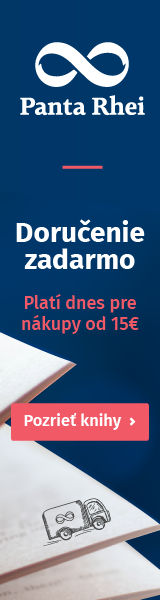A | B | C | D | E | F | G | H | CH | I | J | K | L | M | N | O | P | Q | R | S | T | U | V | W | X | Y | Z | 0 | 1 | 2 | 3 | 4 | 5 | 6 | 7 | 8 | 9
| Operating systems |
|---|
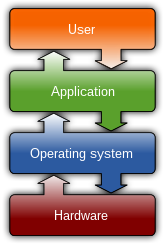 |
| Common features |
In computing, a file system or filesystem (often abbreviated to FS or fs) governs file organization and access. A local file system is a capability of an operating system that services the applications running on the same computer.[1][2] A distributed file system is a protocol that provides file access between networked computers.
A file system provides a data storage service that allows applications to share mass storage. Without a file system, applications could access the storage in incompatible ways that lead to resource contention, data corruption and data loss.
There are many file system designs and implementations – with various structure and features and various resulting characteristics such as speed, flexibility, security, size and more.
Files systems have been developed for many types of storage devices, including hard disk drives (HDDs), solid-state drives (SSDs), magnetic tapes and optical discs.[3]
A portion of the computer main memory can be set up as a RAM disk that serves as a storage device for a file system. File systems such as tmpfs can store files in virtual memory.
A virtual file system provides access to files that are either computed on request, called virtual files (see procfs and sysfs), or are mapping into another, backing storage.
Etymology
From c. 1900 and before the advent of computers the terms file system, filing system and system for filing were used to describe methods of organizing, storing and retrieving paper documents.[4] By 1961, the term file system was being applied to computerized filing alongside the original meaning.[5] By 1964, it was in general use.[6]
Architecture
A local file system's architecture can be described as layers of abstraction even though a particular file system design may not actually separate the concepts.[7]
The logical file system layer provides relatively high-level access via an application programming interface (API) for file operations including open, close, read and write – delegating operations to lower layers. This layer manages open file table entries and per-process file descriptors.[8] It provides file access, directory operations, security and protection.[7]
The virtual file system, an optional layer, supports multiple concurrent instances of physical file systems, each of which called a file system implementation.[8]
The physical file system layer provides relatively low-level access to a storage device (e.g. disk). It reads and writes data blocks, provides buffering and other memory management and controls placement of blocks in specific locations on the storage medium. This layer uses device drivers or channel I/O to drive the storage device.[7]
Attributes
File names
A file name, or filename, identifies a file to consuming applications and in some cases users.
A file name is unique so that an application can refer to exactly one file for a particular name. If the file system supports directories, then generally file name uniqueness is enforced within the context of each directory. In other words, a storage can contain multiple files with the same name, but not in the same directory.
Most file systems restrict the length of a file name.
Some file systems match file names as case sensitive and others as case insensitive. For example, the names MYFILE and myfile match the same file for case insensitive, but different files for case sensitive.
Most modern file systems allow a file name to contain a wide range of characters from the Unicode character set. Some restrict characters such as those used to indicate special attributes such as a device, device type, directory prefix, file path separator, or file type.
Directories
File systems typically support organizing files into directories, also called folders, which segregate files into groups.
This may be implemented by associating the file name with an index in a table of contents or an inode in a Unix-like file system.
Directory structures may be flat (i.e. linear), or allow hierarchies by allowing a directory to contain directories, called subdirectories.
The first file system to support arbitrary hierarchies of directories was used in the Multics operating system.[9] The native file systems of Unix-like systems also support arbitrary directory hierarchies, as do, Apple's Hierarchical File System and its successor HFS+ in classic Mac OS, the FAT file system in MS-DOS 2.0 and later versions of MS-DOS and in Microsoft Windows, the NTFS file system in the Windows NT family of operating systems, and the ODS-2 (On-Disk Structure-2) and higher levels of the Files-11 file system in OpenVMS.
Metadata
In addition to data, the file content, a file system also manages associated metadata which may include but is not limited to:
- name
- size which may be stored as the number of blocks allocated or as a byte count
- when created, last accessed, last backed-up
- owner user and group
- access permissions
- file attributes such as whether the file is read-only, executable, etc.
- device type (e.g. block, character, socket, subdirectory, etc.)
A file system stores associated metadata separate from the content of the file.
Most file systems store the names of all the files in one directory in one place—the directory table for that directory—which is often stored like any other file. Many file systems put only some of the metadata for a file in the directory table, and the rest of the metadata for that file in a completely separate structure, such as the inode.
Most file systems also store metadata not associated with any one particular file. Such metadata includes information about unused regions—free space bitmap, block availability map—and information about bad sectors. Often such information about an allocation group is stored inside the allocation group itself.
Additional attributes can be associated on file systems, such as NTFS, XFS, ext2, ext3, some versions of UFS, and HFS+, using extended file attributes. Some file systems provide for user defined attributes such as the author of the document, the character encoding of a document or the size of an image.
Some file systems allow for different data collections to be associated with one file name. These separate collections may be referred to as streams or forks. Apple has long used a forked file system on the Macintosh, and Microsoft supports streams in NTFS. Some file systems maintain multiple past revisions of a file under a single file name; the file name by itself retrieves the most recent version, while prior saved version can be accessed using a special naming convention such as "filename;4" or "filename(-4)" to access the version four saves ago.
See comparison of file systems#Metadata for details on which file systems support which kinds of metadata.
Storage space organization
A local file system tracks which areas of storage belong to which file and which are not being used.
When a file system creates a file, it allocates space for data. Some file systems permit or require specifying an initial space allocation and subsequent incremental allocations as the file grows.
To delete a file, the file system records that the file's space is free; available to use for another file.
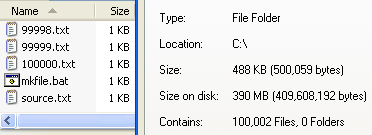
A local file system manages storage space to provide a level of reliability and efficiency. Generally, it allocates storage device space in a granular manner, usually multiple physical units (i.e. bytes). For example, in Apple DOS of the early 1980s, 256-byte sectors on 140 kilobyte floppy disk used a track/sector map.[citation needed]
The granular nature results in unused space, sometimes called slack space, for each file except for those that have the rare size that is a multiple of the granular allocation.[10] For a 512-byte allocation, the average unused space is 256 bytes. For 64 KB clusters, the average unused space is 32 KB.
Generally, the allocation unit size is set when the storage is configured.
Zdroj:https://en.wikipedia.org?pojem=File_systems
Text je dostupný za podmienok Creative Commons Attribution/Share-Alike License 3.0 Unported; prípadne za ďalších podmienok. Podrobnejšie informácie nájdete na stránke Podmienky použitia.
Antropológia
Aplikované vedy
Bibliometria
Dejiny vedy
Encyklopédie
Filozofia vedy
Forenzné vedy
Humanitné vedy
Knižničná veda
Kryogenika
Kryptológia
Kulturológia
Literárna veda
Medzidisciplinárne oblasti
Metódy kvantitatívnej analýzy
Metavedy
Metodika
Text je dostupný za podmienok Creative
Commons Attribution/Share-Alike License 3.0 Unported; prípadne za ďalších
podmienok.
Podrobnejšie informácie nájdete na stránke Podmienky
použitia.
www.astronomia.sk | www.biologia.sk | www.botanika.sk | www.dejiny.sk | www.economy.sk | www.elektrotechnika.sk | www.estetika.sk | www.farmakologia.sk | www.filozofia.sk | Fyzika | www.futurologia.sk | www.genetika.sk | www.chemia.sk | www.lingvistika.sk | www.politologia.sk | www.psychologia.sk | www.sexuologia.sk | www.sociologia.sk | www.veda.sk I www.zoologia.sk