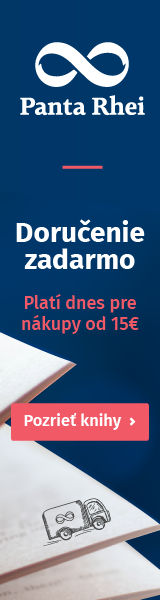A | B | C | D | E | F | G | H | CH | I | J | K | L | M | N | O | P | Q | R | S | T | U | V | W | X | Y | Z | 0 | 1 | 2 | 3 | 4 | 5 | 6 | 7 | 8 | 9
This help page is a how-to guide. It details processes or procedures of some aspect(s) of Wikipedia's norms and practices. It is not one of Wikipedia's policies or guidelines, and may reflect varying levels of consensus and vetting. |
This page explains how to display images and videos in Wikipedia pages.
The basic markup for adding an image to a page is
File:Example.jpg|thumb|Caption text
The basic markup for adding a video to a page is
File:Example.ogg|frame|Caption text
File markup begins with the filename, preceded by the File: prefix. This displays the file, but by adding further parameters, the nature of the display can be tightly controlled. Code is added, to add a caption, to define its size, location on the page and to leave alternative text for the visual impaired . Each code or parameter is separated with a pipe (|). Codes may be in any order – with the exception of the caption, which should be last. Only the filename is required. This must be placed first.
If an article already has an infobox at the top right, then the usual place for the article's first picture is within the infobox. Many infoboxes require a different syntax than the one described here. For guidance on the other syntax, and how to choose which is correct, see Help:Infobox picture.
File typesedit
Before a file can be used, it must be uploaded to either Wikipedia or the Wikimedia Commons. Uploading to Commons is recommended. Files on Commons can be used by wikipedias written in any language and any of Wikipedia's sister projects. Files being used under restricted fair use provisions must be stored on Wikipedia. The markup is the same regardless of where the file is uploaded.
The following visual file types may be uploaded:
- Image formats
- jpg/jpeg – recommended for photographic images.
- svg – a vector format recommended for drawings and line-art illustration.
- png – recommended for non-vector iconic images.
- gif
- Video formats
- Mixed content formats
Commons uploading procedureedit
If you are on Commons- there is a link in left-hand side bar- Upload file that takes you directly to the upload wizard. From a Wikipedia page, there is a link in left-hand side bar,on the new page look for Commons Wizard (recommended for free files) in the Commons section in the lower blue box.
On the first page- you drag and drop your files from your computer. It will upload 50 at a time. On the second page you confirm the copyright to use. On the third page you rename each image, date it, categorise it and describe it. Details can be selectively copied to all images. On pressing continue, each of the images is publicly available.
Display modesedit
There are four display modes:
- Basic
- Thumbnail
- Framed
- Frameless
Basic modeedit
A file in basic mode does not specify a display mode. Files are displayed at full size by default. Images are displayed inline unless a horizontal alignment is specified.
Thumbnail modeedit
A file in thumbnail mode uses the codes thumb or thumbnail. This will display a thumbnail with a caption. The default size is 220 pixels wide unless the full size file is smaller. Registered users can specify their own default size if they wish.
In normal circumstances, images are scaled down automatically by Wikipedia's server. This does not happen for animated GIFs. Instead the original animated GIF is downloaded, and whether the image is scaled to fit the allotted space depends on the capabilities of the browser. Videos are not scaled down either, which wastes bandwidth. Use framed mode or upload a lower resolution file.
Framed modeedit
A file in framed mode uses the codes frame or framed. This will display the file at full size with a caption. Because files are not scaled down, framed mode is not appropriate for large images, but is a good choice for video – provided the video is not too large.
Frameless modeedit
A file in frameless mode uses the code frameless. This will display a thumbnail without a caption. The default size is 220 pixels wide unless the full size file is smaller. Unlike thumbnail mode, images are displayed inline unless a horizontal alignment is specified.
Image propertiesedit
Captionedit
Text entered at the end of the markup is used as a caption. It does not require a code. Links and normal text formatting options can be used in captions too.
File:Example.png|thumb|alt=Example alt text|Example caption
| Basic | Thumbnail | Framed | Frameless | |
|---|---|---|---|---|
|
Images |
||||
|
Video |
||||
|
Mixed content |
Horizontal alignmentedit
Position the file to the right.
File:Example.png|right|alt=Example alt text
Position the file to the left.
File:Example.png|left|alt=Example alt text
Position the file in the centre. Text will not flow around the file.
File:Example.png|center|alt=Example alt text
Position the file to the left. Text will not flow around the file.
File:Example.png|none|alt=Example alt text
| Basic | Thumbnail | Framed | Frameless | |
|---|---|---|---|---|
|
Images |
||||
|
Video |
||||
|
Mixed content |
Sizeedit
Files will keep their original aspect ratio.
In normal circumstances, images are scaled down automatically by Wikipedia's server. This does not happen for animated GIFs. Instead the original animated GIF is downloaded, and whether the image is scaled to fit the allotted space depends on the capabilities of the browser. Videos are not scaled down either, which wastes bandwidth. Consider uploading a lower resolution file.
Resize tall filesedit
Reduce the width for tall, thin files. This is generally better than specifying a width as it respects user preferences.
File:Example.png|thumb|upright|alt=Example alt text|Example caption
Adjust a thumbnail's size to Factor times the default thumbnail size, rounding the result to the nearest multiple of 10. For instance, "upright=1.5" makes the image larger, which is useful for maps or schematics that need to be larger to be readable. As a guide "upright=1" is the same width as a standard thumbnail, and "upright=0.75" is the same as using "upright" alone.
File:Example.png|thumb|upright=Factor|alt=Example alt text|Example caption
| Basic | Thumbnail | Framed | Frameless | |
|---|---|---|---|---|
|
Images |
||||
|
Video |
||||
|
Mixed content |
Specify a sizeedit
Scale the file to make it the specified number of pixels in width (e.g. 100px).
File:Example.png|Widthpx|alt=Example alt text
Scale the file to make it the specified number of pixels in height (e.g. x150px).
File:Example.png|xHeightpx|alt=Example alt text
Scale the file to be no wider and no higher than the specified number of pixels (e.g. 100x150px).
File:Example.png|WidthxHeightpx|alt=Example alt text
| Basic | Thumbnail | Framed | Frameless | |
|---|---|---|---|---|
|
Images |
||||
|
Video |
||||
|
Mixed content |
Add alt textedit
Specify the alt text for the image. This is intended for visually impaired readers. See WP:ALT for how this typically should differ from the caption.
File:Example.png|alt=Example alt text
| Basic | Thumbnail | Framed | Frameless | |
|---|---|---|---|---|
|
Images |
||||
|
Video |
||||
|
Mixed content |
Linksedit
Ordinarily, a file will include a hyperlink to its description page, a page with information about the file itself. The options below allow the link to point to a different page or to be disabled. For images, the link is the image itself. Videos include an information icon below the video.
Unless the file is public domain attribution must be provided in some other fashion. See Wikipedia:Images linking to articles for more information.
Modify file linkedit

The image acts as a hypertext link to the specified page. Do not enclose the page name in square brackets. If Page is a URL, the image acts as an external link; otherwise it links to the named Wikipedia page. Image maps offer more possibilities.
File:Example.png|link=Name of page|alt=Example alt text
| Basic | Thumbnail | Framed | Frameless | |
|---|---|---|---|---|
|
Images |
||||
|
Video |
||||
|
Mixed content |
Disable file linkedit

No hyperlink is created. Clicking on an image or mixed content file will have no action. The link to "About this file" is removed when playing a video .
File:Example.png|link=|alt=Example alt text
| Basic | Thumbnail | Framed | Frameless | |
|---|---|---|---|---|
|
Images |
||||
|
Video |
||||
|
Mixed content |
Add a borderedit
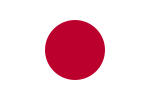
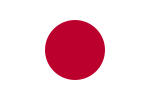
Add a one-pixel border around the file. This can be useful when it is important to distinguish a file from the background. Consider using thumb or frame instead.
File:Flag of Japan.svg|border|alt=Example alt text
| Basic | Thumbnail | Framed | Frameless | |
|---|---|---|---|---|
|
Images |
||||
|
Video |
||||
|
Mixed content |
Inline displayedit
An image with no horizontal alignment specified will be displayed inline with the text.