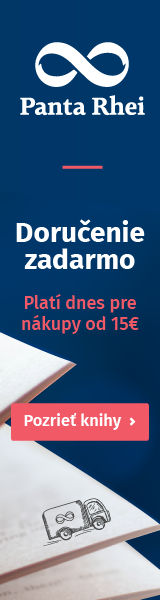A | B | C | D | E | F | G | H | CH | I | J | K | L | M | N | O | P | Q | R | S | T | U | V | W | X | Y | Z | 0 | 1 | 2 | 3 | 4 | 5 | 6 | 7 | 8 | 9
| HTTP |
|---|
 |
| Request methods |
| Header fields |
| Response status codes |
| Security access control methods |
| Security vulnerabilities |
HTTP cookies (also called web cookies, Internet cookies, browser cookies, or simply cookies) are small blocks of data created by a web server while a user is browsing a website and placed on the user's computer or other device by the user's web browser. Cookies are placed on the device used to access a website, and more than one cookie may be placed on a user's device during a session.
Cookies serve useful and sometimes essential functions on the web. They enable web servers to store stateful information (such as items added in the shopping cart in an online store) on the user's device or to track the user's browsing activity (including clicking particular buttons, logging in, or recording which pages were visited in the past).[1] They can also be used to save information that the user previously entered into form fields, such as names, addresses, passwords, and payment card numbers for subsequent use.
Authentication cookies are commonly used by web servers to authenticate that a user is logged in, and with which account they are logged in. Without the cookie, users would need to authenticate themselves by logging in on each page containing sensitive information that they wish to access. The security of an authentication cookie generally depends on the security of the issuing website and the user's web browser, and on whether the cookie data is encrypted. Security vulnerabilities may allow a cookie's data to be read by an attacker, used to gain access to user data, or used to gain access (with the user's credentials) to the website to which the cookie belongs (see cross-site scripting and cross-site request forgery for examples).[2]
Tracking cookies, and especially third-party tracking cookies, are commonly used as ways to compile long-term records of individuals' browsing histories — a potential privacy concern that prompted European[3] and U.S. lawmakers to take action in 2011.[4][5] European law requires that all websites targeting European Union member states gain "informed consent" from users before storing non-essential cookies on their device.
Background

Origin of the name
The term cookie was coined by web-browser programmer Lou Montulli. It was derived from the term magic cookie, which is a packet of data a program receives and sends back unchanged, used by Unix programmers.[6][7]
History
Magic cookies were already used in computing when computer programmer Lou Montulli had the idea of using them in web communications in June 1994.[8] At the time, he was an employee of Netscape Communications, which was developing an e-commerce application for MCI. Vint Cerf and John Klensin represented MCI in technical discussions with Netscape Communications. MCI did not want its servers to have to retain partial transaction states, which led them to ask Netscape to find a way to store that state in each user's computer instead. Cookies provided a solution to the problem of reliably implementing a virtual shopping cart.[9][10]
Together with John Giannandrea, Montulli wrote the initial Netscape cookie specification the same year. Version 0.9beta of Mosaic Netscape, released on October 13, 1994,[11][12] supported cookies.[10] The first use of cookies (out of the labs) was checking whether visitors to the Netscape website had already visited the site. Montulli applied for a patent for the cookie technology in 1995, which was granted in 1998.[13] Support for cookies was integrated with Internet Explorer in version 2, released in October 1995.[14]
The introduction of cookies was not widely known to the public at the time. In particular, cookies were accepted by default, and users were not notified of their presence.[citation needed] The public learned about cookies after the Financial Times published an article about them on February 12, 1996.[15] In the same year, cookies received a lot of media attention, especially because of potential privacy implications. Cookies were discussed in two U.S. Federal Trade Commission hearings in 1996 and 1997.[2]
The development of the formal cookie specifications was already ongoing. In particular, the first discussions about a formal specification started in April 1995 on the www-talk mailing list. A special working group within the Internet Engineering Task Force (IETF) was formed. Two alternative proposals for introducing state in HTTP transactions had been proposed by Brian Behlendorf and David Kristol respectively. But the group, headed by Kristol himself and Lou Montulli, soon decided to use the Netscape specification as a starting point. In February 1996, the working group identified third-party cookies as a considerable privacy threat. The specification produced by the group was eventually published as RFC 2109 in February 1997. It specifies that third-party cookies were either not allowed at all, or at least not enabled by default.[16] At this time, advertising companies were already using third-party cookies. The recommendation about third-party cookies of RFC 2109 was not followed by Netscape and Internet Explorer. RFC 2109 was superseded by RFC 2965 in October 2000.
RFC 2965 added a Set-Cookie2 header field, which informally came to be called "RFC 2965-style cookies" as opposed to the original Set-Cookie header field which was called "Netscape-style cookies".[17][18] Set-Cookie2 was seldom used, however, and was deprecated in RFC 6265 in April 2011 which was written as a definitive specification for cookies as used in the real world.[19] No modern browser recognizes the Set-Cookie2 header field.[20]
Terminology
This section needs additional citations for verification. (August 2011) |
Session cookie
A session cookie (also known as an in-memory cookie, transient cookie or non-persistent cookie) exists only in temporary memory while the user navigates a website.[21] Session cookies expire or are deleted when the user closes the web browser.[22] Session cookies are identified by the browser by the absence of an expiration date assigned to them.
Persistent cookie
A persistent cookie expires at a specific date or after a specific length of time. For the persistent cookie's lifespan set by its creator, its information will be transmitted to the server every time the user visits the website that it belongs to, or every time the user views a resource belonging to that website from another website (such as an advertisement).
For this reason, persistent cookies are sometimes referred to as tracking cookies[citation needed] because they can be used by advertisers to record information about a user's web browsing habits over an extended period of time. Persistent cookies are also used for reasons such as keeping users logged into their accounts on websites, to avoid re-entering login credentials at every visit.
Secure cookie
A secure cookie can only be transmitted over an encrypted connection (i.e. HTTPS). They cannot be transmitted over unencrypted connections (i.e. HTTP). This makes the cookie less likely to be exposed to cookie theft via eavesdropping. A cookie is made secure by adding the Secure flag to the cookie.
Http-only cookie
An http-only cookie cannot be accessed by client-side APIs, such as JavaScript. This restriction eliminates the threat of cookie theft via cross-site scripting (XSS).[23] However, the cookie remains vulnerable to cross-site tracing (XST) and cross-site request forgery (CSRF) attacks. A cookie is given this characteristic by adding the HttpOnly flag to the cookie.
Same-site cookie
In 2016 Google Chrome version 51 introduced[24] a new kind of cookie with attribute SameSite with possible values of Strict, Lax or None.[25] With attribute SameSite=Strict, the browsers would only send cookies to a target domain that is the same as the origin domain. This would effectively mitigate cross-site request forgery (CSRF) attacks.[26] With SameSite=Lax, browsers would send cookies with requests to a target domain even it is different from the origin domain, but only for safe requests such as GET (POST is unsafe) and not third-party cookies (inside iframe). Attribute SameSite=None would allow third-party (cross-site) cookies, however, most browsers require secure attribute on SameSite=None cookies.[27]
The Same-site cookie is incorporated into a new RFC draft for "Cookies: HTTP State Management Mechanism"[28] to update RFC 6265 (if approved).
Chrome, Firefox, and Edge started to support Same-site cookies.[29] The key of rollout is the treatment of existing cookies without the SameSite attribute defined, Chrome has been treating those existing cookies as if SameSite=None, this would let all website/applications run as before. Google intended to change that default to SameSite=Lax in Chrome 80 planned to be released in February 2020,[30] but due to potential for breakage of those applications/websites that rely on third-party/cross-site cookies and COVID-19 circumstances, Google postponed this change to Chrome 84.[31][32]
Supercookie
A supercookie is a cookie with an origin of a top-level domain (such as .com) or a public suffix (such as .co.uk). Ordinary cookies, by contrast, have an origin of a specific domain name, such as example.com.
Supercookies can be a potential security concern and are therefore often blocked by web browsers. If unblocked by the browser, an attacker in control of a malicious website could set a supercookie and potentially disrupt or impersonate legitimate user requests to another website that shares the same top-level domain or public suffix as the malicious website. For example, a supercookie with an origin of .com, could maliciously affect a request made to example.com, even if the cookie did not originate from example.com. This can be used to fake logins or change user information.
The Public Suffix List[33] helps to mitigate the risk that supercookies pose. The Public Suffix List is a cross-vendor initiative that aims to provide an accurate and up-to-date list of domain name suffixes. Older versions of browsers may not have an up-to-date list, and will therefore be vulnerable to supercookies from certain domains.
Other uses
The term supercookie is sometimes used for tracking technologies that do not rely on HTTP cookies. Two such supercookie mechanisms were found on Microsoft websites in August 2011: cookie syncing that respawned MUID (machine unique identifier) cookies, and ETag cookies.[34] Due to media attention, Microsoft later disabled this code.[35] In a 2021 blog post, Mozilla used the term supercookie to refer to the use of browser cache as a means of tracking users across sites.[36]
Zombie cookie
A zombie cookie is data and code that has been placed by a web server on a visitor's computer or other device in a hidden location outside the visitor's web browser's dedicated cookie storage location, and that automatically recreates a HTTP cookie as a regular cookie after the original cookie had been deleted. The zombie cookie may be stored in multiple locations, such as Flash Local shared object, HTML5 Web storage, and other client-side and even server-side locations, and when absence is detected in one of the locations, the missing instance is recreated by the JavaScript code using the data stored in other locations.[37][38]
Cookie wall
A cookie wall pops up on a website and informs the user of the website's cookie usage. It has no reject option, and the website is not accessible without tracking cookies.
Structure
A cookie consists of the following components:[39][40][41]
- Name
- Value
- Zero or more attributes (name/value pairs). Attributes store information such as the cookie's expiration, domain, and flags (such as
SecureandHttpOnly).
Uses
Session management
Cookies were originally introduced to provide a way for users to record items they want to purchase as they navigate throughout a website (a virtual shopping cart or shopping basket).[9][10] Today, however, the contents of a user's shopping cart are usually stored in a database on the server, rather than in a cookie on the client. To keep track of which user is assigned to which shopping cart, the server sends a cookie to the client that contains a unique session identifier (typically, a long string of random letters and numbers). Because cookies are sent to the server with every request the client makes, that session identifier will be sent back to the server every time the user visits a new page on the website, which lets the server know which shopping cart to display to the user.
Another popular use of cookies is for logging into websites. When the user visits a website's login page, the web server typically sends the client a cookie containing a unique session identifier. When the user successfully logs in, the server remembers that that particular session identifier has been authenticated and grants the user access to its services.
Because session cookies only contain a unique session identifier, this makes the amount of personal information that a website can save about each user virtually limitless—the website is not limited to restrictions concerning how large a cookie can be. Session cookies also help to improve page load times, since the amount of information in a session cookie is small and requires little bandwidth.
Personalization
Cookies can be used to remember information about the user in order to show relevant content to that user over time. For example, a web server might send a cookie containing the username that was last used to log into a website, so that it may be filled in automatically the next time the user logs in.
Many websites use cookies for personalization based on the user's preferences. Users select their preferences by entering them in a web form and submitting the form to the server. The server encodes the preferences in a cookie and sends the cookie back to the browser. This way, every time the user accesses a page on the website, the server can personalize the page according to the user's preferences. For example, the Google search engine once used cookies to allow users (even non-registered ones) to decide how many search results per page they wanted to see. Also, DuckDuckGo uses cookies to allow users to set the viewing preferences like colors of the web page.
Tracking
Tracking cookies are used to track users' web browsing habits. This can also be done to some extent by using the IP address of the computer requesting the page or the referer field of the HTTP request header, but cookies allow for greater precision. This can be demonstrated as follows:
- If the user requests a page of the site, but the request contains no cookie, the server presumes that this is the first page visited by the user. So the server creates a unique identifier (typically a string of random letters and numbers) and sends it as a cookie back to the browser together with the requested page.
- From this point on, the cookie will automatically be sent by the browser to the server every time a new page from the site is requested. The server not only sends the page as usual but also stores the URL of the requested page, the date/time of the request, and the cookie in a log file.
By analyzing this log file, it is then possible to find out which pages the user has visited, in what sequence, and for how long.
Corporations exploit users' web habits by tracking cookies to collect information about buying habits. The Wall Street Journal found that America's top fifty websites installed an average of sixty-four pieces of tracking technology onto computers, resulting in a total of 3,180 tracking files.[42] The data can then be collected and sold to bidding corporations.
Implementation

Cookies are arbitrary pieces of data, usually chosen and first sent by the web server, and stored on the client computer by the web browser. The browser then sends them back to the server with every request, introducing states (memory of previous events) into otherwise stateless HTTP transactions. Without cookies, each retrieval of a web page or component of a web page would be an isolated event, largely unrelated to all other page views made by the user on the website. Although cookies are usually set by the web server, they can also be set by the client using a scripting language such as JavaScript (unless the cookie's HttpOnly flag is set, in which case the cookie cannot be modified by scripting languages).
The cookie specifications[43][44] require that browsers meet the following requirements in order to support cookies:
- Can support cookies as large as 4,096 bytes in size.
- Can support at least 50 cookies per domain (i.e. per website).
- Can support at least 3,000 cookies in total.
Setting a cookie
Cookies are set using the Set-Cookie header field, sent in an HTTP response from the web server. This header field instructs the web browser to store the cookie and send it back in future requests to the server (the browser will ignore this header field if it does not support cookies or has disabled cookies).
As an example, the browser sends its first HTTP request for the homepage of the www.example.org website:
GET /index.html HTTP/1.1
Host: www.example.org
...
The server responds with two Set-Cookie header fields:
HTTP/1.0 200 OK
Content-type: text/html
Set-Cookie: theme=light
Set-Cookie: sessionToken=abc123; Expires=Wed, 09 Jun 2021 10:18:14 GMT
...
The server's HTTP response contains the contents of the website's homepage. But it also instructs the browser to set two cookies. The first, theme, is considered to be a session cookie since it does not have an Expires or Max-Age attribute. Session cookies are intended to be deleted by the browser when the browser closes. The second, sessionToken, is considered to be a persistent cookie since it contains an Expires attribute, which instructs the browser to delete the cookie at a specific date and time.
Next, the browser sends another request to visit the spec.html page on the website. This request contains a Cookie header field, which contains the two cookies that the server instructed the browser to set:
GET /spec.html HTTP/1.1
Host: www.example.org
Cookie: theme=light; sessionToken=abc123
…
This way, the server knows that this HTTP request is related to the previous one. The server would answer by sending the requested page, possibly including more Set-Cookie header fields in the HTTP response in order to instruct the browser to add new cookies, modify existing cookies, or remove existing cookies. To remove a cookie, the server must include a Set-Cookie header field with an expiration date in the past.
The value of a cookie may consist of any printable ASCII character (! through ~, Unicode \u0021 through \u007E) excluding ,and; and whitespace characters. The name of a cookie excludes the same characters, as well as =, since that is the delimiter between the name and value. The cookie standard RFC 2965 is more restrictive but not implemented by browsers.
Zdroj:https://en.wikipedia.org?pojem=Session_cookie
Text je dostupný za podmienok Creative Commons Attribution/Share-Alike License 3.0 Unported; prípadne za ďalších podmienok. Podrobnejšie informácie nájdete na stránke Podmienky použitia.
Antropológia
Aplikované vedy
Bibliometria
Dejiny vedy
Encyklopédie
Filozofia vedy
Forenzné vedy
Humanitné vedy
Knižničná veda
Kryogenika
Kryptológia
Kulturológia
Literárna veda
Medzidisciplinárne oblasti
Metódy kvantitatívnej analýzy
Metavedy
Metodika
Text je dostupný za podmienok Creative
Commons Attribution/Share-Alike License 3.0 Unported; prípadne za ďalších
podmienok.
Podrobnejšie informácie nájdete na stránke Podmienky
použitia.
www.astronomia.sk | www.biologia.sk | www.botanika.sk | www.dejiny.sk | www.economy.sk | www.elektrotechnika.sk | www.estetika.sk | www.farmakologia.sk | www.filozofia.sk | Fyzika | www.futurologia.sk | www.genetika.sk | www.chemia.sk | www.lingvistika.sk | www.politologia.sk | www.psychologia.sk | www.sexuologia.sk | www.sociologia.sk | www.veda.sk I www.zoologia.sk