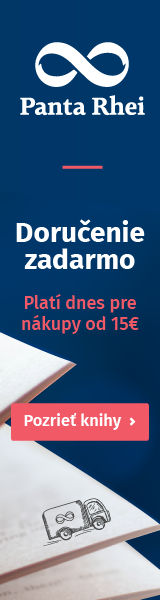A | B | C | D | E | F | G | H | CH | I | J | K | L | M | N | O | P | Q | R | S | T | U | V | W | X | Y | Z | 0 | 1 | 2 | 3 | 4 | 5 | 6 | 7 | 8 | 9
This article has multiple issues. Please help improve it or discuss these issues on the talk page. (Learn how and when to remove these template messages)
|
A resource fork is a fork of a file on Apple's macOS operating system that is used to store structured data. It is one of the two forks of a file, along with the data fork, which stores data that the operating system treats as unstructured.
A resource fork stores information in a specific form, containing details such as icon bitmaps, the shapes of windows, definitions of menus and their contents, and application code (machine code). For example, a word processing file might store its text in the data fork, while storing any embedded images in the same file's resource fork. The resource fork is used mostly by executables, but any file can have a resource fork.
In a 1986 technical note, Apple strongly recommended that developers do not put general data into the resource fork of a file. According to Apple, there are parts of the system software that rely on resource forks having only valid Resource Manager information in them.[1]
The resource fork was conceived and implemented by Apple programmer Bruce Horn.
Macintosh file systems
The resource fork has three purposes in classic Macintosh file systems:
- It stores all graphical data on disk until it is needed, then retrieved, drawn on the screen, and thrown away. This software variant of virtual memory reduces memory requirements from 1 MB in the Lisa to 128 KB in Macintosh.
- It provides a way for a non-programmer to perform internationalization and localization, because all the pictures and text are stored separately in a resource fork.
- It can be used to distribute nearly all of the components of an application in a single file, reducing clutter and simplifying application installation and removal.
The resource fork is implemented in all of the file systems used for system drives in the classic Mac OS (MFS, HFS and HFS Plus), and in the macOS-only APFS. The presence of a resource fork makes it easy to store a variety of additional information, such as an icon that the desktop should display for that file. While the data fork allows random access to any offset within it, access to the resource fork works like extracting structured records from a database. (Microsoft Windows also has a concept of "resources", but these are completely unrelated to resources in Mac OS.)
The Macintosh file systems store metadata distinct from either the data or resource fork, such as the creation and modification timestamps, the file type and creator codes, and fork lengths.
Some files have only a resource fork. One example is a font file in the classic Mac OS. Another example is a Classic 68k application, where even the executable code is contained in resources of type 'CODE'. Later PowerPC binaries stored the executable code in the data fork.
Since resource forks were supported only on Macintosh file systems including MFS, HFS, HFS Plus, and APFS, they could not be copied to the file systems of other operating systems. The Mac BinHex and MacBinary formats were invented to encode resource and data forks into one file, for transfer between systems. A/UX supported resource forks on Unix file systems via the AppleSingle and AppleDouble formats. Starting with Mac OS X Tiger, AppleDouble was used to store resource forks on file systems such as Windows SMB shares and FAT32 (File Allocation Table) volumes.
In the HFS Plus file system, settings can be made to allow other forks in addition to the data and resource forks, to create a "multi-fork" application. [2]
As of August 7, 2002, Apple recommended that developers should not build resources into resource forks in Mach-O binaries on Mac OS X.[3]
Resource identifiers
Each resource has an OSType identifier (a four byte value), an ID (a signed 16-bit word), and an optional name. There are standardized resource types for dialog boxes (DITL), images (PICT), sounds (snd ) – and executable binaries (CODE) which, until the advent of the PowerPC processor, were without exception stored in the resource fork. Subroutines for rendering windows are stored in their own type of resources (WDEF), and subroutines for rendering menus in theirs (MDEF). This arrangement enabled users to easily customize not only individual applications but also the operating system itself, using tools such as ResEdit to modify the resources of an application file or any of the system files.
Within an application or other code, resources can be loaded simply using a combination of their type, ID or name, without regard to how and where they are stored in the resource fork. The client is returned a handle to the loaded resource which can then be accessed like any other heap-based data. The OS component that facilitates this is the Resource Manager. In addition to abstracting the details of the data storage from the data, the Resource Manager also arranges sets of open resource forks into a stack, with the most recently opened file on top. When trying to load a resource, it will look in the top of the stack first, (perhaps the current document's resource fork), then the next one down (the application's resource fork), then the next one (system resource forks). This arrangement is very powerful – it permits local resources to override more global ones lower down – so an application can provide its own icons or fonts in place of the standard system ones, for example. It also allows an application to load resources from the system using the same API as any other resource, without regard to where or how that resource is stored – to the application, all resources are equally available and easy to use. The system reserves resource IDs in a certain range to help avoid resource conflicts arising from this. Resource Manager APIs allow the programmer to manipulate the stack and modify the search behaviour.
Editing
As the resource fork can be edited with a resource editor such as ResEdit, it can be used to localize and customize software. In addition, most resource editors allow visual editing of data. In macOS, it is possible to use resources when developing an application. However, if the application may need to be used in UFS, it is also possible to configure it so that the entire resource fork is moved to the data fork, using the Raw Resource File setting[citation needed]. The integrated development environments distributed for free by Apple Inc., which include MPW and Apple Developer's Tools, include a compiler called Rez. This uses a dedicated language, also called Rez, which can be used to create a resource fork by compiling source code. A decompiler, DeRez, which can be used to change a resource fork back into Rez code is also included.
In the structure of the resource fork, there is a piece of data called a "resource map" which stores the positions of resource data items. This can be used to allow random access to resource data based on the defined IDs and names. The resource fork can be thought of as consisting of essentially two objects, the resource map and the resource data itself, but in fact each data type is a hierarchical structure which stores multiple items of data. The format in which the information in the resource data is stored is defined based on the types of information, which are known as "resource types." Resource data often makes references to other types of data.
In macOS, forks are named file/..namedfork/forkname, e.g., the resource fork of the file IMG_0593.jpg is IMG_0593.jpg/..namedfork/rsrc. The ls command supports a -l@ option which lists a file's forks.
Accessing
Resource forks appear as the extended attribute com.apple.ResourceFork.[4]
Previously resource forks were accessed via the 'Resource Manager' API. This API is now deprecated.[5]
Under the deprecated API:
- When a resource fork is accessed, data including the start position and length of the resource data and resource map is read in from the header.
- If a resource type to read in has been specified, a check is performed to make sure that type is present in the resource list, and the number of items of data containing that type and their offsets in the resource reference list from the start position of the resource map is found.
- The resource ID, the offset of the resource name, the resource properties, and the offset of the data from the start position of the resource data is found.
- If resource data with the specified ID or name is present in the resource data, the offset obtained above is accessed, the data length is found, and all the data stored there is read in, and returned as the return value.
File Manager APIs such as PBOpenRF() also allowed access to the raw resource fork; however, they should be used only for applications such as copying a file – Apple strongly warns against using the resource fork as a "second data fork."
From the POSIX interface, the resource fork could be accessed as filename/..namedfork/rsrc or as filename/rsrc; the shorter form was deprecated in Mac OS X v10.4 and removed completely in Mac OS X v10.7.[6]
Data types
The smallest elements making up a resource fork are called data types. There are several data types. After a resource fork is accessed, its contents can be found by reading it in as appropriate for the data types defined in advance. Placing definitions inside the program stating how data is to be treated makes it possible to store resources called TMPL resources as well. Using this method increases the visibility of the data when viewed with a program such as ResEdit, making later editing simpler. As the Macintosh platform originated with Motorola-based processors (68k and PPC), the data is serialized to disk in big-endian format.
The following is a list of the major data types, in alphabetical order.
| Data type | actual name | Description |
|---|---|---|
| BBIT | binary bit | Represents a single boolean bit (true or false). Normally the number of BBITs must be a multiple of 8. |
| BOOL | boolean | Represents a boolean value. It consists of 2 bytes; 256 is true, and 0 is false. |
| CHAR | character | Represents a one-byte character. |
| CSTR | C string | Represents a string of the form used in the C programming language: a null-terminated string of bytes. |
| DLNG | decimal long word integer | A decimal long word (4 byte integer). Represents values between approximately − 2.1 billion and 2.1 billion. |
| HEXD | hex dump | Indicates that the data from this position to the end is hexadecimal. This is used to represent code resources or compressed data. |
| HLNG | long word hexadecimal | This data is treated as a 4 byte hexadecimal value. It is used, among other things, to represent integers greater than 2.1 billion, such as unsigned long values in C. |
| PSTR | Pascal string | Represents a Pascal string, with the first byte giving the length of the string. |
| TNAM | type name | A string representing a value such as a creator code, which is always 4 bytes long. |
| RECT | rectangle | Represents the coordinates of the corners of a rectangle (top, left, bottom, right). Always 8 bytes long. |
Types
The type codes below, like the above datatypes, are used as type identifiers for more than resource forks themselves: they are used to identify file themselves, to describe data in the clipboard, and much more.
Types must be 4 bytes long, so types like snd and STR actually have a space (0x20) at the end.
| Name of resource type | actual name | Description |
|---|---|---|
| alis | alias | Stores an alias to another file, in a resource fork of a file whose "alias" attribute bit is set |
| ALRT | alert | Defines the shape of an application alert box |
| APPL | application | Stores application information |
| BNDL | bundle | Defines data such as a file type icon used in an application |
| cicn | color icon | Defines a color icon used in data |
| clut | color look-up table | Defines a color palette used in data |
| CNTL | control | Defines the details of a component positioned in a window |
| CODE | code resource | Stores the machine code for the program |
| CURS | cursor | Defines the shape of a monochrome cursor (8 × 8 bit square) |
| DITL | dialog item list | Defines a component of a window |
| DLOG | dialog | Defines the shape of a dialog box for an application |
| FREF | file reference | Defines a file type handled by an application |
| hfdr | icon balloon help | Defines the contents and shape of the balloon help displayed when the cursor hovers over the file in the Finder |
| icl8 | 8-bit icon list | Defines an icon displayed in the Finder |
| icns | 32-bit icon list | Defines an icon displayed in the Finder |
| ICON | icon | Defines a monochrome item used in data |
| kind | file description | Defines a description of a file type |
| MBAR | menu bar | Defines a menu and menu bar for an application |
| MDEF | menu definition | Defines a menu for an application. Can also be used to define menus with complex shapes such as color palettes. |
| MENU | menu | Defines the menu items in an application |
| MooV | movie | Stores a QuickTime movie |
| open | open | Defines a file type which the application can open |
| PICT | picture | Stores a PICT image contained in the file |
| PREF | preference | Stores the environment settings for an application |
| snd | sound | Stores a sound used in the file |
| STR | string | Stores a string or hexadecimal data used in the file |
| STR# | string list | Stores multiple strings used in the file |
| styl | style | Defines style information, such as the font, color and size of text |
| TEXT | text | Stores text |
| TMPL | template | Defines the format for the resource data |
| vers | version | Defines the version or region of use of the file |
| WDEF | window definition | Defines a window for the application. Windows of an unspecified shape can also be defined. |
| WIND | window | Defines the shape of an application window |
Editors
- ResEdit
- Distributed free of charge by Apple. Can be used for visual editing of resource data. If the structure of data is known, it can display a range of different types of data in a visual format. Does not run on modern macOS.
- Resorcerer
- Expensive, but popular, as it can be used for visual editing of many more types of data than ResEdit.
- HexEdit
- A binary editor, which in fact is normally used more for editing the data fork rather than the resource fork.
- ResKnife
- Open-source editor for Mac OS X; no longer maintained.
- Rezycle
- A macOS tool that extracts resources from a resource fork into separate binary files while converting many types into formats suitable for modern development.
- resource_dasm
- An open-source resource extractor for macOS and Linux, also capable of converting many resources into modern formats. [7]
- ResForge
- resource editor for macOS, capable of editing classic resource fork files and related formats. Compatible with macOS 10.14 or later. Runs natively on both 64-bit Intel and Apple Silicon. [8]
Compatibility
The complexity of programming with resource forks has led to compatibility problems when accessing other file systems via file sharing protocols such as AFP, SMB, NFS and FTP, when storing to non-HFS volumes, or when transmitting files to other systems in other ways (such as via email). The AFP protocol natively supports Resource Forks, and so resource forks are typically transmitted to these volumes as-is, and stored by the server transparently to clients. The SMB protocol supports a file metadata system similar to Macintosh forks known as Alternate Data Streams (ADSes hereafter). macOS did not support storing resource forks in ADSes on SMB volumes by default until Mac OS X v10.6. In previous versions of the OS, including upgraded versions of 10.6, this feature can be enabled with a param change or by creating a special file.[9]
Networked file sharing protocols such as NFSv3 and FTP do not have a concept of file metadata, and so there is no way to natively store resource forks. This is also true when writing to certain types of local file systems, including UFS, and on SMB volumes where Alternate Data Stream support is not enabled. In those cases, macOS stores metadata and resource forks using a technique called AppleDouble, in which the data fork is written as one file, and the resource fork and metadata are written as an entirely separate file preceded by a "._" naming convention. For example: ExampleFile.psd would contain the data fork, and ._ExampleFile.psd would contain the resource fork and metadata.
Compatibility problems can arise because macOS will handle storage of resource forks differently, depending on macOS version, settings, and file system type. For example, on an SMB network with a mixture of 10.5 and 10.6 clients. A freshly installed 10.6 client will look for and store resource forks on an SMB volume in ADSes, but the 10.5 client will (by default) ignore ADSes and use AppleDouble format to handle forks. If a fileserver supports both AFP and NFS, then clients using NFS will store files in AppleDouble format, whereas AFP users will stored the resource fork natively. In those cases, compatibility can sometimes be maintained by forcing clients to use, or not use, AppleDouble format.
Many fileservers providing AFP support do not natively support resource forks on their local file systems. In those cases the forks may be stored in special ways, such as specially named files, special directories, or even Alternate Data Streams.
Another challenge is preserving resource forks when transmitting files using non-resource fork-aware applications or with certain transfer methods, including email and FTP. A number of file formats, such as MacBinary and BinHex, have been created to handle this. Command-line system tools SplitForks and FixupResourceForks allow manual flattening and merging of resource forks. In addition, a file server seeking to present file systems to Macintosh clients must accommodate the resource fork as well as the data fork of files; UNIX servers providing AFP support usually implement this with hidden directories.
Older applications written with the Carbon API have a potential issue when being ported to the current Intel Macs. While the Resource Manager and operating system know how to deserialize data correctly for common resources like 'snd ' or 'moov', resources created using TMPL resources have to be byte swapped manually to ensure file interoperability between PPC and Intel-based versions of an application. (While the resource map and other implementation details are big-endian, the Resource Manager by itself does not have any knowledge of the contents of a generic resource, and so cannot perform the byte swapping automatically.)
Until the advent of Mac OS X v10.4, the standard UNIX command-line utilities in macOS (such as cp and mv) did not respect resource forks. To copy files with resource forks, one had to use ditto or CpMac and MvMac.
Other operating systems
The concept of a resource manager for graphics objects, to save memory, originated in the OOZE package on the Xerox Alto in Smalltalk-76.[10] The concept is now largely universal in all modern operating systems. However, the concept of the resource fork remains peculiar to the Macintosh. Most operating systems used a binary file containing resources, which is then "tacked onto" the end of an existing program file. This solution is used on Microsoft Windows for instance, and similar solutions are used with the X Window System, although the resources are often left as a separate file.
The Windows NT NTFS can support forks (and so can be a file server for Mac files), the native feature providing that support is called an alternate data stream. Windows operating system features (such as the standard Summary tab in the Properties page for non-Office files) and Windows applications use them and Microsoft was developing a next-generation file system that has this sort of feature as basis.
Early versions of the BeOS implemented a database within the file system, which could be used in a manner analogous to a resource fork. Performance issues led to a change in later releases to a system of complex file system attributes. Under this system resources were handled in a fashion somewhat more analogous to the Mac.
AmigaOS does not use forked files. Its executable files are internally divided into a modular structure of large pieces (hunk) capable of storing code, data, and additional information. Similarly, data and project files have a chunk structure codified in the IFF standard. Other file types are stored similarly to other operating systems. Though not strictly a resource fork, AmigaOS stores meta data in files known as .info files. .info files can be identified by the .info extension; for example, if you save a project to a disk, two files will be saved, MyProject and MyProject.info. MyProject would be the actual project data and MyProject.info would contain the project icon, information regarding which program is needed to open the project (since there is no application binding in AmigaOS), special project options and any user comments. .info files are invisible on the Amiga's desktop (Workbench). The icon on the desktop, taken from the .info itself, is the interface metaphor through which the user interacts both with the project itself and its associated .info file. A dialog box accessible by right-clicking the icon allows the user to see and modify the metadata present in the .info file. .info files can be seen as individual files in the command-line interface or a File manager. Modern AmigaOS clones (AROS, MorphOS and AOS4) inherit the structure (complete with metadata) of the .info files of older AmigaOS versions, and can also accept standard PNG graphic files as icon bitmaps in their .info files.
NeXT operating systems NeXTSTEP and OPENSTEP, their successor, macOS, and other systems like RISC OS implemented another solution. Under these systems the resources are left in an original format, for instance, pictures are included as complete TIFF files instead of being encoded into some sort of container. These resources are then placed in a directory along with the executable code and "raw data". The directory (called a "bundle" or "application directory") is then presented to the user as the application itself. This solution provides all of the same functionality as the resource fork, but allows the resources to be easily manipulated by any application – a "resource editor" (like ResEdit) is not needed. From the command-line interface, the bundle appears to be a normal directory. This approach was not an option on the classic Mac OS, since the file system (MFS) did not support separate catalog directories. When catalog file support was included in Mac OS, with the HFS filesystem, the resource fork was retained. macOS does retain the classic Resource Manager API as part of its Carbon libraries for backward compatibility. However, the resources themselves can now be stored in separate data files within the file system – the Resource Manager now hides this implementation change from the client code.
See also
References
- ^ "Technical Note FL19: Data in Resource Fork: Don't do It".
- ^ "Technical Note TN1150: HFS Plus Volume Format". Apple, Inc. Retrieved 11 February 2024.
- ^ "Technical Q&A QA1175: Resource forks in Mach-O binaries".
- ^ "Mac OS X Resource Forks". Retrieved 2012-10-22.
- ^ "Resource Manager Reference". Retrieved 2012-10-22.
- ^ "Using Pathnames". developer.apple.com. 2002-12-18. Archived from the original on 2002-12-18. Retrieved 2002-12-18.
- ^ "resource_dasm". GitHub.
- ^ "ResForge". GitHub.
- ^ "OS X v10.5, v10.6: About named streams on SMB-mounted NAS, OS X, and Windows servers". Retrieved 2010-04-19.
- ^ "The Early History of Smalltalk". Retrieved 2008-07-24.
External links
- Description of the Resource File Format
- Apple Developer Resource Library: Resource Manager Reference
- Apple Developer Resource Library: Resource Management, Bundles
- The Grand Unified Model – History of the resource fork, from folklore.org
- Rezycle – Resource extraction tool
- Mac OS X Services – A Mac OS X Service to delete the resource fork of a file through context menu
- What's up with Mac OS X Resource forks, Extended Attributes, NTFS Streams and Dot-Underscore files?
- When I save a file using SMB protocol, what information is saved in the "dot-underscore" (._) files? How is this information stored on an NTFS file system?
Text je dostupný za podmienok Creative Commons Attribution/Share-Alike License 3.0 Unported; prípadne za ďalších podmienok. Podrobnejšie informácie nájdete na stránke Podmienky použitia.
Číňané
Časová osa ruské invaze na Ukrajinu (2022)
Černá Hora
Česká terminologická databáze knihovnictví a informační vědy
Česká verze Wikipedie
Česká Wikipedie
České vysoké učení technické v Praze
Československá armáda
Československá národní rada
Československo
Ču Jou-sung
Říše Čching
Říše Ming
Řím
Šablona:Citation
Šablona:Cite web
1. duben
1. květen
1. září
10. duben
10. prosinec
11. duben
12. duben
12. květen
13. červen
13. duben
14. duben
14. srpen
1488
15. červen
15. duben
15. květen
15. září
1523
1555
1584
1585
16. duben
16. leden
1619
1651
1652
1661
1671
1673
1674
1677
17. březen
17. duben
1706
1711
1717
1719
1729
1730
1735
1742
1752
1757
1763
1767
1774
1776
1782
1783
1784
1785
1790
1796
18. únor
18. duben
18. leden
1805
1811
1814
1816
1818
1822
1828
1829
1837
1838
1849
1852
1855
1862
1864
1868
1870
1871
1876
1878
1880
1882
1885
1886
1891
1892
1893
1895
19. duben
19. listopad
1900
1904
1906
1907
1910
1912
1913
1917
1918
1919
1920
1921
1922
1924
1926
1929
1930
1933
1935
1936
1940
1942
1945
1946
1947
1949
1950
1952
1953
1958
1960
1965
1973
1976
1977
1985
1987
1989
1990
1992
1995
2. červen
2. duben
2. květen
20. duben
2000
2001
2002
2003
2005
2008
2010
2012
2015
2017
2019
2020
2023
21. červen
21. červenec
21. březen
22. duben
23. duben
24. březen
24. duben
24. listopad
24. prosinec
25. duben
25. prosinec
26. duben
27. duben
28. duben
29. únor
29. březen
29. duben
29. srpen
3. únor
3. duben
30. duben
31. červenec
31. březen
31. prosinec
4. říjen
4. duben
4. květen
43 př. n. l.
5. říjen
5. březen
5. duben
5. květen
6. duben
7. duben
753 př. n. l.
8. duben
8. listopad
9. říjen
9. duben
9. září
Aš
ActiveX
Alžběta II.
Alžběta Vilemína Württemberská
Alexandra
Alt attribute
Amálie Vilemína Brunšvicko-Lüneburská
Andie MacDowell
Anthony Quinn
Antonín Kammel
Antonín Novák (houslista)
API
Apple
Apple II
Armáda Spojených států amerických
Article element
Autoritní kontrola
Azovstal
Bedřich Beneš Buchlovan
Benutzer:Kurt Jansson/Vortrag auf dem 19C3
Benutzer:Kurt Jansson/Vortrag auf dem 19C3
BiggestWiki
Bitva o Madagaskar
Bitva o Mariupol
Bitva u Liberce
Bitva u Mutiny
Bitva u Puebly
Blink element
Bořivoj Lůžek
Bob Hurikán
Bologna
Bracket#Angle brackets
Brasília
Brazílie
Britská armáda
Browser engine
Browser Object Model
Bzenecká lípa
Cache (computing)
CamelCase
Canvas element
Cascading Style Sheets
Character encodings in HTML
Charles-Joseph de Flahaut
Charles Darwin
Charlotte Brontëová
Chu Čeng-jen
Commons:Featured pictures/cs
Comparison of browser engines
Comparison of document markup languages
Comparison of stylesheet languages
CSS
CSS#Sources
CSS animations
CSS box model
CSS Flexible Box Layout
CSS grid layout
CSS image replacement
CSS Zen Garden
Diff
Digital container format
Div and span
Document file format
Document Object Model
Document Style Semantics and Specification Language
DokuWiki
Doněcké akademické oblastní činoherní divadlo
Druhá světová válka
Duben
Dynamic HTML
Dynastie Jižní Ming
Edita Štaubertová
Ekonomické důsledky ruské invaze na Ukrajinu (2022)
Emilia Galotti
Emmanuel Macron
Encyclopædia Britannica
Encyklopedie
Encyklopedie Navajo
Evoluce
Fantasy
Fault-tolerant system
Ferdinand Peroutka
Fieldset
File:HTML5 logo and wordmark.svg
File:Question book-new.svg
File:Wikibooks-logo.svg
Filename extension
Filmová promítačka
First-person shooter
Font family (HTML)
Formatting Output Specification Instance
Frame (World Wide Web)
François Athanase de Charette de la Contrie
Francie
Francouzská armáda
Francouzská intervence v Mexiku
Francouzská národní knihovna
František Ferdinand Šamberk
František Suchý Pražský
Fredrik Bajer
Friedrich Fröbel
Gemeinsame Normdatei
Georg Joseph Kamel
Glen Hansard
Gotthold Ephraim Lessing
Gregoriánský kalendář
Guy Lafleur
Hannibal Goodwin
Havajština
Help:HTML in wikitext
Help:Maintenance template removal
Help:Referencing for beginners
Hippolyte Taine
Hlavní strana
Hnutí Svoboda (Slovinsko)
Holy grail (web design)
Honolulu
Hospodářský růst
HTML
HTML5
HTML5 audio
HTML5 video
HTML attribute
HTML editor
HTML element
HTML element#Images and objects
HTML elements
HTM (disambiguation)
Humphry Repton
Hyperlink
Hypertext
HyperText Markup Language
Iggy Pop
Ignacio Zaragoza
Ignatius Krahl
Ingenuity
International Standard Book Number
Internetová diskuse
Internetový bot
Internet Explorer
IP adresa
Isaac Asimov
Itálie
Ivan Petrovič Kulibin
Janez Janša
Jan Štrobl
Jan Kostrhun
Jan Pavel II.
Jan van Riebeeck
Jarmila Stojčevská
Jaroslav Hýbl
Jaroslav Hutka
Jaroslav Kvapil (skladatel)
JavaScript
JavaScript Style Sheets
Jean-Baptiste Biot
Jiří Čepelák
Jiří Hrubeš
Jiřina Šedinová
Johann Christian Ferdinand Höfer
John Law
Josef I. Habsburský
Joseph Vaz
Jozef Herda
Judita Čeřovská
Kaligrafie
Kapské Město
Karel Balling (chemik)
Karel Pippich
Karlštejn
Kategorie:Čas
Kategorie:Články podle témat
Kategorie:Život
Kategorie:Dorozumívání
Kategorie:Geografie
Kategorie:Historie
Kategorie:Hlavní kategorie
Kategorie:Informace
Kategorie:Kultura
Kategorie:Lidé
Kategorie:Matematika
Kategorie:Příroda
Kategorie:Politika
Kategorie:Právo
Kategorie:Rekordy
Kategorie:Seznamy
Kategorie:Společnost
Kategorie:Sport
Kategorie:Technika
Kategorie:Umění
Kategorie:Věda
Kategorie:Vojenství
Kategorie:Vzdělávání
Kategorie:Zdravotnictví
Klaus Schulze
Kuo-c’-ťien
Květen
Ladislav Koubek
Ladislav Pavelka
Language code
Lee de Forest
Leopold Antonín Podstatský
Less (stylesheet language)
Less (style sheet language)
Library of Congress Control Number
Lidé a země
Listopad
List of style sheet languages
List of XML and HTML character entity references
Lodovico Carracci
Louis-Auguste Bisson
Lynx (browser)
Madagaskar
Maia Sanduová
Manuel Estiarte
Marcus Antonius
Maria Anna Sala
Mariupol
Markup (computer programming)
Markup language
Marquee element
Meda Mládková
MediaWiki
Media type
Metapedie
Meta element
Mezinárodní měnový fond
Michel Rolle
Miloš Zeman
Mittelbau-Dora
Moldavsko
Mozilla Firefox
Mwai Kibaki
Nápověda:Úvod
Nápověda:Úvod pro nováčky
Národní knihovna České republiky
Národní knihovna Izraele
Návrhový vzor
Nadace Wikimedia
Nanking
Necyklopedie
Nikola Buranská
Norbert Frýd
Nosticovo divadlo
Nupedia
Odbory
Olbram Zoubek
Open file format
Opera (web browser)
Osecký klášter
Otevřený software
Oxford English Dictionary
Pandemie covidu-19
Pandemie covidu-19 v Česku
Partyzán
Paul Karrer
Pavel Zářecký
Pavol Mešťan
Pečeť
Perseverance
Petr Nečas
Petr Pokorný (teolog)
Petr Rak
Plnotext
Plugin
Podněstří
Polsko
Portál:Aktuality
Portál:Doprava
Portál:Geografie
Portál:Historie
Portál:Kultura
Portál:Lidé
Portál:Náboženství
Portál:Obsah
Portál:Příroda
Portál:Sport
PostCSS
Praha
Pravda (noviny)
Prezident
Programovací jazyk
Q171#identifiers
Q171#identifiers|Editovat na Wikidatech
Qt (software)
Quirks mode
Radim Uzel
Refreshable Braille display
Responsive web design
Rio de Janeiro
Robert Fico
Robert Golob
Robert Kaliňák
Robert Saudek
Robert Smith (hudebník)
Ruská invaze na Ukrajinu (2022)
Rusko
Sýrie
Safari (web browser)
Sass (stylesheet language)
Sass (style sheet language)
Scripting language
Sedmiletá válka
Semantics
Semantic Web
Separation of concerns
Separation of content and presentation
Seznam českých wiki encyklopedií
Slávka Budínová
Slovenska demokratska stranka
Slovensko
Slovinsko
SMIL Timesheets
Sociální software
Software
Software release life cycle
Soubor:Andie MacDowell Cannes.jpg
Soubor:Anthony Quinn signed.JPG
Soubor:Apple-II.jpg
Soubor:Flag of Mars.svg
Soubor:GlenHansard.jpg
Soubor:HNL Wiki Wiki Bus.jpg
Soubor:Hutka.simecek.jpg
Soubor:IggyChesterRocks.jpg
Soubor:Manel Estiarte (Diada de Sant Jordi 2009).jpg
Soubor:Olbram-Zoubek.jpg
Soubor:Paul Karrer.jpg
Soubor:Persimmon and Three Yellow Tangerines.jpg
Soubor:Queen Elizabeth II March 2015.jpg
Soubor:Robert Smith of The Cure live in Singapore 1 August 2007.jpg
Speciální:Kategorie
Speciální:Nové stránky
Speciální:Statistika
Speciální:Zdroje knih/0-201-71499-X
Speciální:Zdroje knih/2-9520514-4-5
Speciální:Zdroje knih/9781448855575
Spojené státy americké
Standard Generalized Markup Language
Strojový překlad
Structured document
Stuttgart
Style sheet (desktop publishing)
Style sheet (web development)
Style sheet language
Stylish
Stylus (browser extension)
Stylus (stylesheet language)
Stylus (style sheet language)
Světová ekonomika
Třída T 47
Tableless web design
Template:CSS
Template:HTML
Template:Stylesheet languages
Template talk:CSS
Template talk:HTML
Template talk:Stylesheet languages
Teroristické útoky na Srí Lance 21. dubna 2019
Theodor Kašpárek
Tiskař
Turecko
TWiki
Type code
Ukrajina
Ulrich von Hutten
Unicode and HTML
Uniform Type Identifier
UseModWiki
User agent
User interface style sheet language
Václav Cigler
Vídeň
Věra Nerušilová
V-2
Vannevar Bush
Vichistická Francie
Viktor Janiš
Viktor Zvjahincev
Vláda Černé Hory
Vladimír Hulpach
Vlasta Prachatická
Vojtěch Říhovský
Volby prezidenta Francie 2022
Vzdušný prostor
W3C Markup Validation Service
Ward Cunningham
Web3D
WebCL
WebGL
WebGPU
Webový prohlížeč
Webpage
WebXR
Web browser
Web colors
Web content
Web design
Web page
Web server
Web storage
WHATWG
Wiki
Wikicitáty:Hlavní strana
Wikidata:Hlavní strana
Wikiknihy:Hlavní strana
Wikimedia Česká republika
Wikimedia Commons
Wikipedia:Verifiability
Wikipedie
Wikipedie:Údržba
Wikipedie:Časté chyby
Wikipedie:Často kladené otázky
Wikipedie:Článek týdne
Wikipedie:Článek týdne/2022
Wikipedie:Citování Wikipedie
Wikipedie:Dobré články
Wikipedie:Dobré články#Portály
Wikipedie:Kontakt
Wikipedie:Nejlepší články
Wikipedie:Obrázek týdne
Wikipedie:Obrázek týdne/2022
Wikipedie:Požadované články
Wikipedie:Pod lípou
Wikipedie:Portál Wikipedie
Wikipedie:Potřebuji pomoc
Wikipedie:Průvodce
Wikipedie:Seznam jazyků Wikipedie
Wikipedie:Velvyslanectví
Wikipedie:Vybraná výročí dne/květen
Wikipedie:WikiProjekt Kvalita/Články k rozšíření
Wikipedie:Zajímavosti
Wikipedie:Zajímavosti/2022
Wikipedie:Zdroje informací
WikiSkripta
Wikislovník:Hlavní strana
Wikiverzita:Hlavní strana
Wikizdroje:Hlavní strana
Wikizprávy:Hlavní strana
Wiki (rozcestník)
Wiki Wiki Shuttle
Wolfenstein 3D
World Wide Web
World Wide Web Consortium
WYSIWYG
XHTML
XHTML Basic
XHTML Mobile Profile
XSL
XSLT
Zdeněk Fiala
Značkovací jazyk
Zvukový film
Text je dostupný za podmienok Creative
Commons Attribution/Share-Alike License 3.0 Unported; prípadne za ďalších
podmienok.
Podrobnejšie informácie nájdete na stránke Podmienky
použitia.
www.astronomia.sk | www.biologia.sk | www.botanika.sk | www.dejiny.sk | www.economy.sk | www.elektrotechnika.sk | www.estetika.sk | www.farmakologia.sk | www.filozofia.sk | Fyzika | www.futurologia.sk | www.genetika.sk | www.chemia.sk | www.lingvistika.sk | www.politologia.sk | www.psychologia.sk | www.sexuologia.sk | www.sociologia.sk | www.veda.sk I www.zoologia.sk