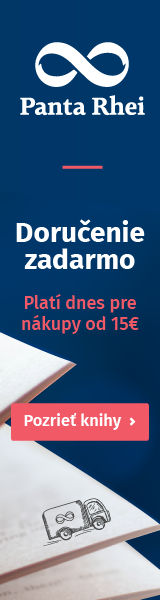A | B | C | D | E | F | G | H | CH | I | J | K | L | M | N | O | P | Q | R | S | T | U | V | W | X | Y | Z | 0 | 1 | 2 | 3 | 4 | 5 | 6 | 7 | 8 | 9
 A customized watch face on watchOS 6 | |
| Developer | Apple Inc. |
|---|---|
| Written in | |
| OS family | |
| Working state | Current |
| Source model | Closed, with open-source components |
| Initial release | April 24, 2015 |
| Latest release | 10.5[1] (May 13, 2024) [±] |
| Latest preview | 11.0 beta[2] (June 10, 2024) [±] |
| Marketing target | Smartwatch |
| Available in | 45 languages[3][4] |
| Update method | OTA (via iPhone 5+ running iOS 8.2+) |
| Platforms | |
| Kernel type | Hybrid (XNU) |
| Default user interface | Cocoa Touch (GUI) |
| License | Proprietary software except for open-source components |
| Official website | apple.com/watchos |
watchOS is the operating system of the Apple Watch, developed by Apple Inc. It is based on iOS, the operating system used by the iPhone, and has many similar features.[5] It was released on April 24, 2015, along with the Apple Watch, the only device that runs watchOS. watchOS exposes an API called WatchKit for developer use.
The second version, watchOS 2, included support for native third-party apps and other improvements, and was released on September 21, 2015.[6][7][8] The third version, watchOS 3, was released on September 13, 2016, to emphasize better performance and include new watch faces and stock apps. The fourth version, watchOS 4, was released on September 19, 2017. The fifth version, watchOS 5, was released on September 17, 2018,[9] to add more third-party support and new workouts, along with the "Walkie-Talkie" feature.[10] The sixth version, watchOS 6, was released on September 19, 2019.[11] The seventh version, watchOS 7, was released on September 16, 2020, to support handwashing and sleep tracking.[12][13] The eighth version, watchOS 8, was released on September 20, 2021, with updates in health monitoring, visuals, and apps.[14] The ninth version, watchOS 9, was released on September 12, 2022. The tenth version, watchOS 10, was released on September 18, 2023.
Interface overview
The home screen, rendered by and also known as "Carousel",[5] consists of circular application icons that can be zoomed in and out with the Digital Crown and launched by touching the display, allowing users to access their favorite apps.
Prior to watchOS 3, "Glances" offered quick access to summaries of the most frequently used native and third-party applications.[15] The Glances view was opened with a swipe-up gesture from the watch face screen. In watchOS 3, Glances were replaced with a redesigned Control Center that mirrors the functionality seen in iOS, providing a more unified experience across Apple devices. The Control Center is accessed with a swipe-up gesture from the watch face screen. Additionally, the friends menu, previously activated with the side button, was repurposed as a dedicated dock for apps, enhancing multitasking and app management.
Prior to watchOS 7, different actions and options appeared depending on whether the user taps or deep-presses, which an Apple Watch detects with its pressure-sensitive (Force Touch) Display.[16] Force Touch was completely removed in watchOS 7, and all actions requiring the feature were moved to specific options in the Settings app or to long-press actions.[17] With the launch of watchOS 7, Force Touch technology was phased out. This feature was replaced by additional options in the Settings app and extended press gestures to accommodate all necessary interactions. This change streamlined the interaction model, making it more consistent with other Apple devices that do not support Force Touch.
As of watchOS 10, the interface has been further refined to enhance user accessibility and interaction. New customization features allow users to personalize their Carousel with greater ease, and improvements in app responsiveness and animation enrich the overall user experience. These updates demonstrate Apple's ongoing commitment to enhancing usability while maintaining the sleek, minimalist design that users appreciate.
Supported health metrics
Since its inception, watchOS has supported an increasing number and variety of health metrics for measurement and tracking. These include:
- heart rate
- maximal aerobic capacity, otherwise known as VO2 max (added in watchOS 4,[18] enhanced in watchOS 7[19][20][21])
- electrocardiogram, otherwise known as EKG or ECG (added in watchOS 5.1.2[22])
- blood oxygen saturation, otherwise known as SpO2 (added in watchOS 7,[19] unavailable on Apple Watch Series 9 and Ultra 2 units sold after January 15, 2024 for legal reasons)
- menstrual cycle status (added in watchOS 6[23])
- sleep duration & respiratory rate tracking (added in watchOS 7[24][25])
HealthKit
For several years, Apple has been developing its HealthKit product in an attempt to penetrate the lucrative healthcare and wellness industry, which CB Insights believe holds a huge growth opportunity for Apple.[26] This was confirmed by Jony Ive, Apple's former chief designer, in an interview. He said that health was a crucial element in the Apple Watch since the day of its inception and that the developmental trajectory of the hardware and the watchOS were geared towards health-based capabilities.[27] Ive pointed out that one of the primary apps that shipped with the first watchOS allowed users to track and communicate as well as encourage them to move, exercise, and stand. He said:
Many of us have our phones with us all the time, but they aren't connected to you. Imagine having something this powerful with you at all times, and what opportunities that might present to the user. The opportunity is phenomenal. Particularly when don't understand just where we are today in terms of technology and capability, but where we are headed.[27]
Applications have been developed for watchOS that not only keep users active but also diagnose illnesses. For example, the app called DeepHeart, a deep-learning network that can detect atrial fibrillation, hypertension, sleep apnea, and diabetes.[28] It taps into the HealthKit platform to collect data, particularly those collected by the Apple Watch's heart sensor.[29]
Version history
| Version | Initial release date | Latest version | Release date | Device end-of-life | ||
|---|---|---|---|---|---|---|
| Apple Watch | iPhone | |||||
| watchOS 1 | April 24, 2015 | 1.0.1 | May 19, 2015 | — | — | |
| watchOS 2 | September 21, 2015 | 2.2.2 | July 18, 2016 | |||
| watchOS 3 | September 13, 2016 | 3.2.3 | July 19, 2017 | 5, 5C | ||
| watchOS 4 | September 19, 2017 | 4.3.2 | July 9, 2018 | 1st | — | |
| watchOS 5 | September 17, 2018 | 5.3.9 | November 5, 2020 | — | 5S, 6 | |
| watchOS 6 | September 19, 2019 | 6.3.0 | December 14, 2020 | Series 1, Series 2 | — | |
| watchOS 7 | September 16, 2020 | 7.6.2 | September 13, 2021 | — | — | |
| watchOS 8 | September 20, 2021 | 8.8.1 | June 21, 2023 | Series 3 | 6S, SE (1st), 7 | |
| watchOS 9 | September 12, 2022 | 9.6.3 | September 21, 2023 | — | 8, X | |
| watchOS 10 | September 18, 2023 | 10.5 | May 13, 2024 | Series 4, Series 5, SE (1st) | — | |
| watchOS 11 | June 11, 2024 | 11 beta | June 11, 2024 | — | — | |
| Legend: Obsolete Supported Current Beta | ||||||
watchOS 1
The first version of watchOS 1 was 1.0 and was based on iOS 8.2. The second version of watchOS 1 was 1.0.1 and was based on iOS 8.3.
| Table of versions: watchOS 1.x – Apple Watch | |||||
|---|---|---|---|---|---|
| |||||
| watchOS version | iOS version based on | Build | Release date | Features | |
|
1.0 |
8.2[30] | 12S507 | April 24, 2015 |
Initial release on Apple Watch (1st Generation).
| |
|
1.0.1[33] |
8.3[30] | 12S632 | May 19, 2015 |
| |
watchOS 2
| Table of versions: watchOS 2.x – Apple Watch[35] | |||||
|---|---|---|---|---|---|
| |||||
| watchOS version | iOS version based on | Build | Release date | Features | |
|
2.0[36] |
9.0[30] | 13S344 | September 21, 2015 |
New Watch faces
Siri
Activity and Workout
Apple Pay and Wallet
Friends
Maps
Music
Miscellaneous
Developer
| |
|
2.0.1[36] |
9.1 | 13S428 | October 21, 2015 |
| |
|
2.1[36] |
9.2 | 13S661 | December 8, 2015 |
| |
|
2.2[36] |
9.3 | 13V144 | March 21, 2016 |
| |
|
2.2.1[36] |
9.3.2 | 13V420 | May 16, 2016 |
| |
|
2.2.2[36] |
9.3.3 | 13V604 | July 18, 2016 |
| |
watchOS 3
| Table of versions: watchOS 3.x – Apple Watch[37] | |||||
|---|---|---|---|---|---|
|
| |||||
| watchOS version | iOS version based on | Build | Release date | Features | |
|
3.0 |
10.0 | 14S326 | September 13, 2016 |
Navigation
New Watch faces
Activity
Workout
For Wheelchairs
Breathe app
Communication
Scribble
Emergency SOS
Text je dostupný za podmienok Creative Commons Attribution/Share-Alike License 3.0 Unported; prípadne za ďalších podmienok. Podrobnejšie informácie nájdete na stránke Podmienky použitia.
Analytika
Antropológia Aplikované vedy Bibliometria Dejiny vedy Encyklopédie Filozofia vedy Forenzné vedy Humanitné vedy Knižničná veda Kryogenika Kryptológia Kulturológia Literárna veda Medzidisciplinárne oblasti Metódy kvantitatívnej analýzy Metavedy Metodika Text je dostupný za podmienok Creative
Commons Attribution/Share-Alike License 3.0 Unported; prípadne za ďalších
podmienok. www.astronomia.sk | www.biologia.sk | www.botanika.sk | www.dejiny.sk | www.economy.sk | www.elektrotechnika.sk | www.estetika.sk | www.farmakologia.sk | www.filozofia.sk | Fyzika | www.futurologia.sk | www.genetika.sk | www.chemia.sk | www.lingvistika.sk | www.politologia.sk | www.psychologia.sk | www.sexuologia.sk | www.sociologia.sk | www.veda.sk I www.zoologia.sk | |